Many Temp making by 1 temp or bgdd
How to make Temp file from 1 temp or BGDD?
Today I will teach How to make Temp file from 1 temp or BGDD?
then download any blank pdf file with BGDD code.
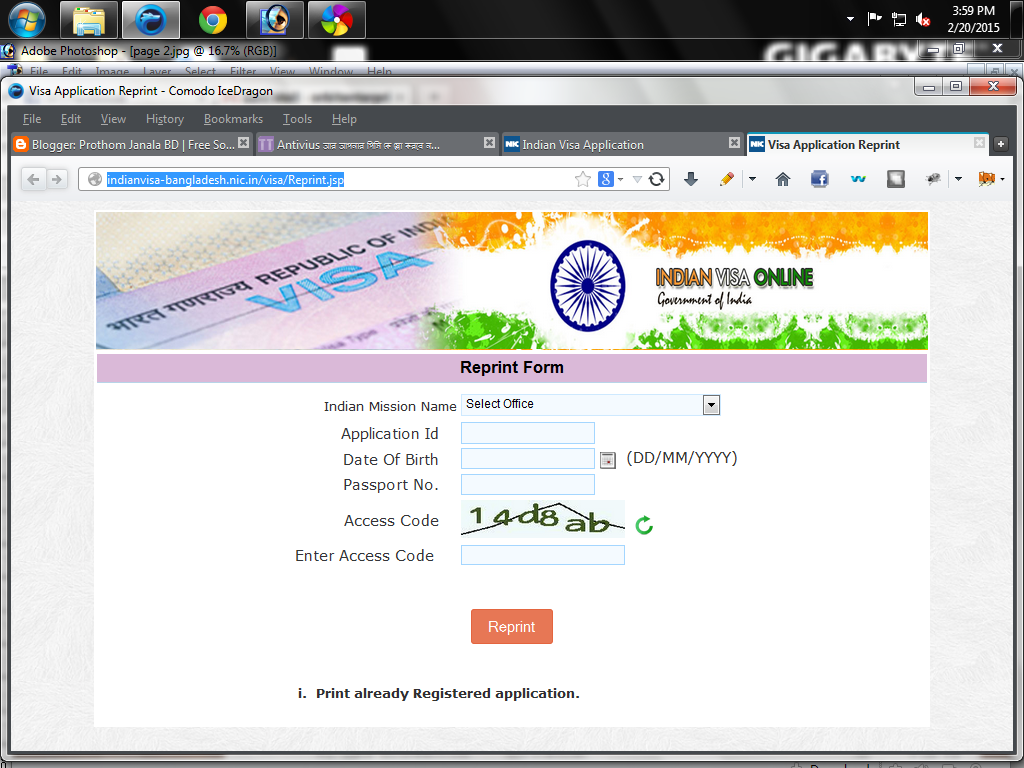
Now you have to broken password from your downloaded pdf file, otherwise you can not open pdf file in foxit advance software. Every PDF file has been password protected of Indian Application BGDD pdf file.
Then Open Foxit Advance PDF Editor Software from desktop.
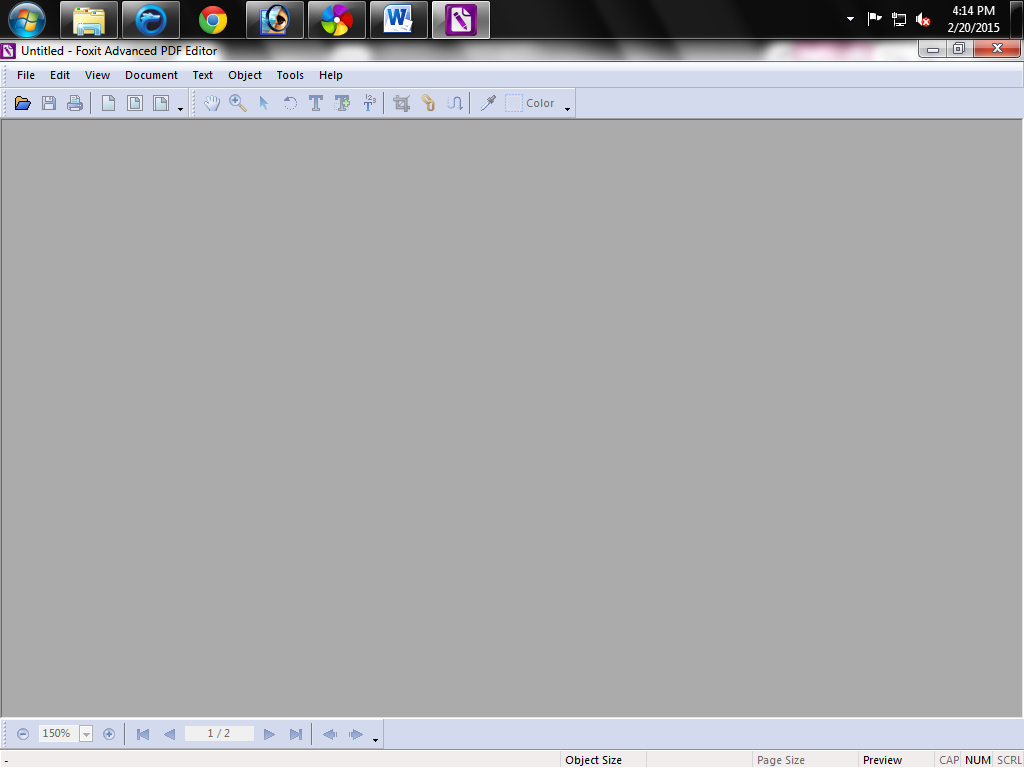
Now open Un-password protected pdf file.... go to File > Open > select bgdd file and open it.
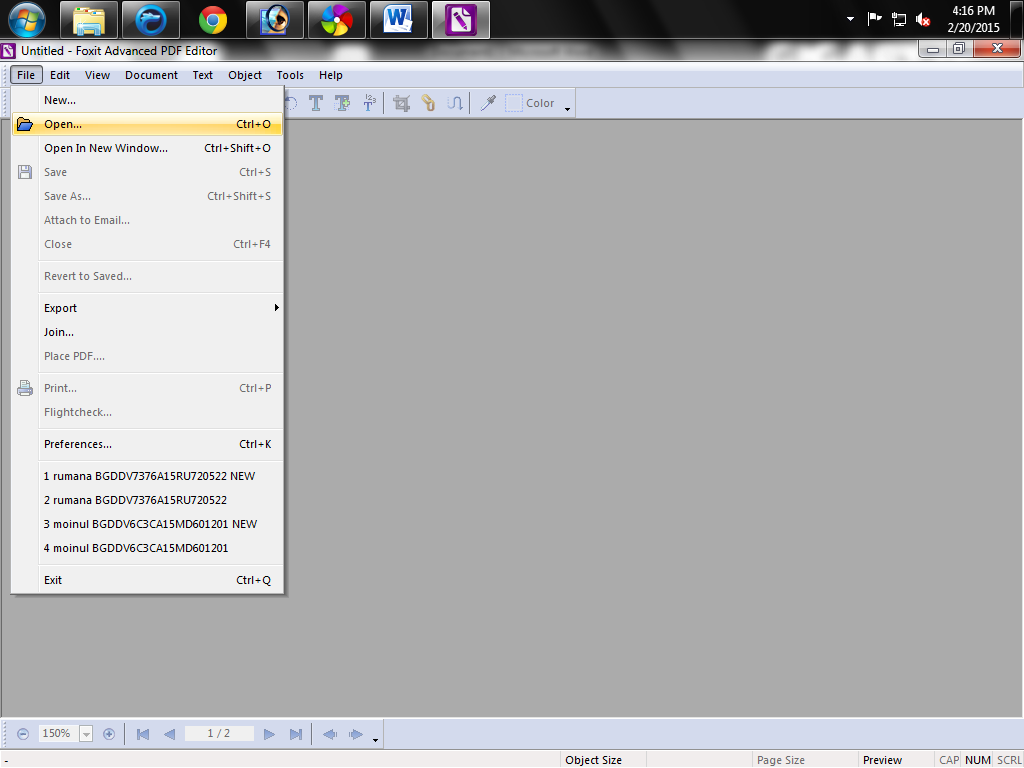
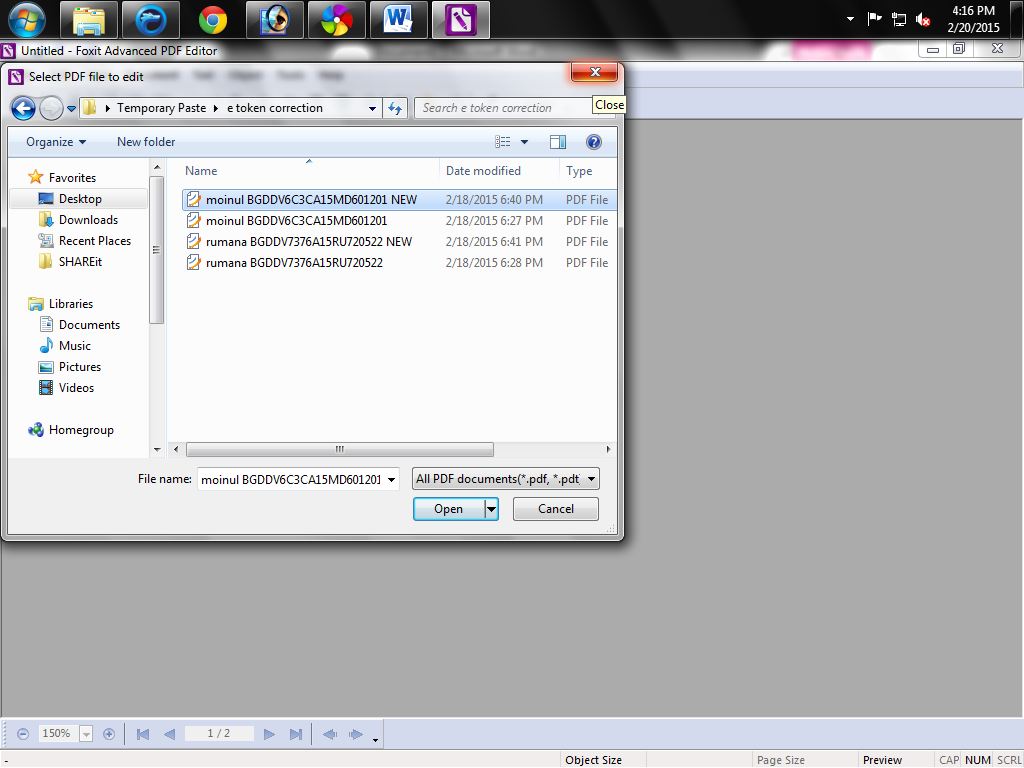
Now will show bgdd pdf file.
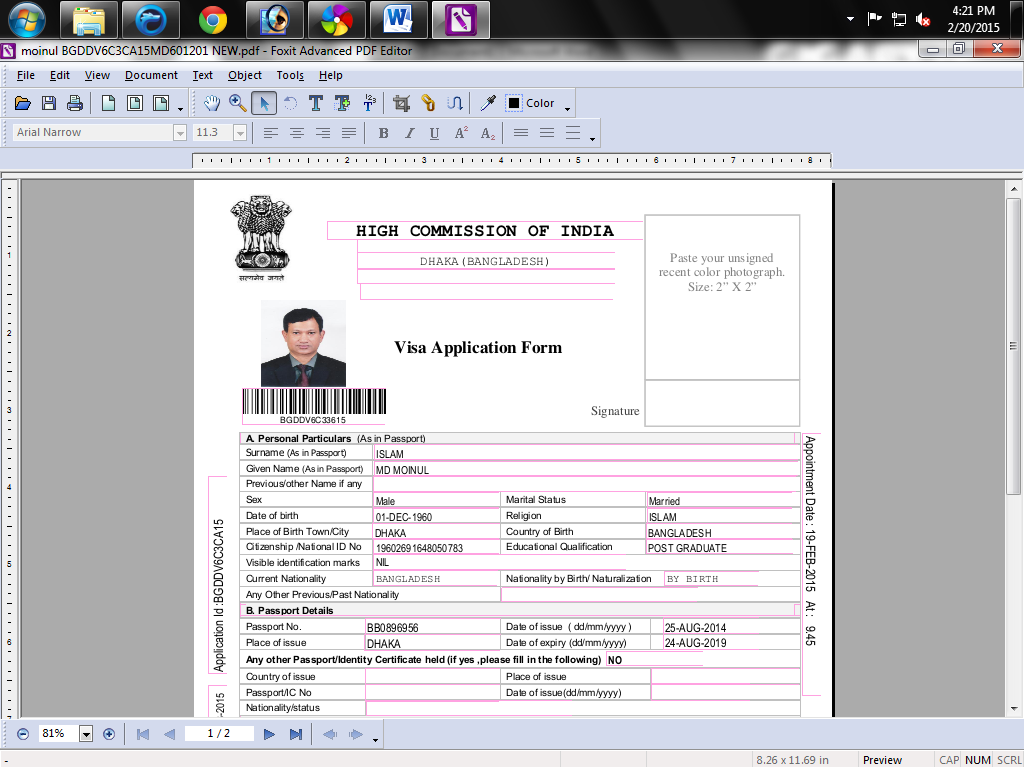

Then Click Online Visa Application of Left side, then will show this page.
Now click Continue
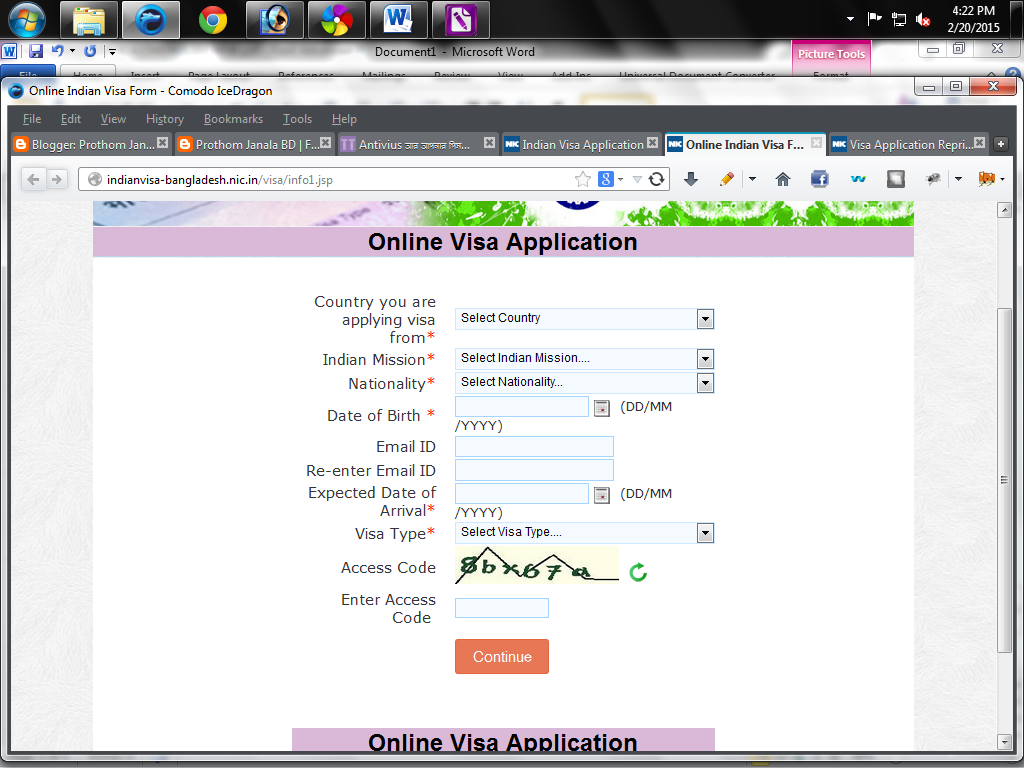
Firstly, fillup this page, like this as it is same of opened pdf file from Foxit software, Date of Birth will be written from pdf file same of BGDD.
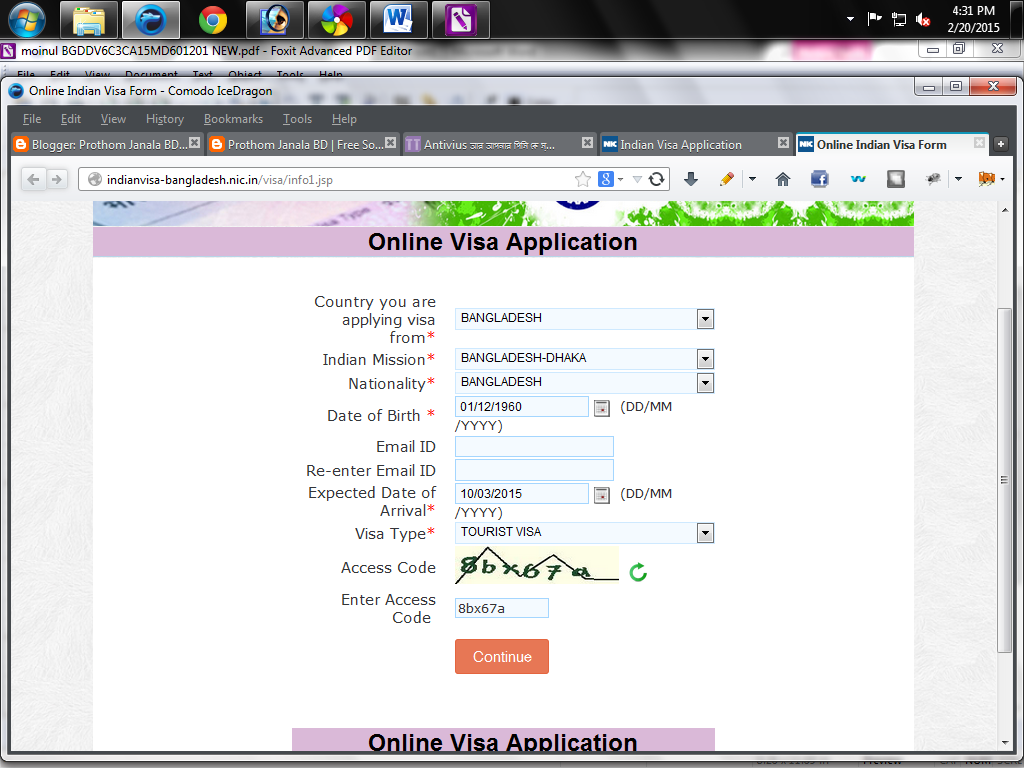
Then will show Blank Application form page. Now do not type any line, just will be copy and paste by Foxit Advanced Pdf Editor.
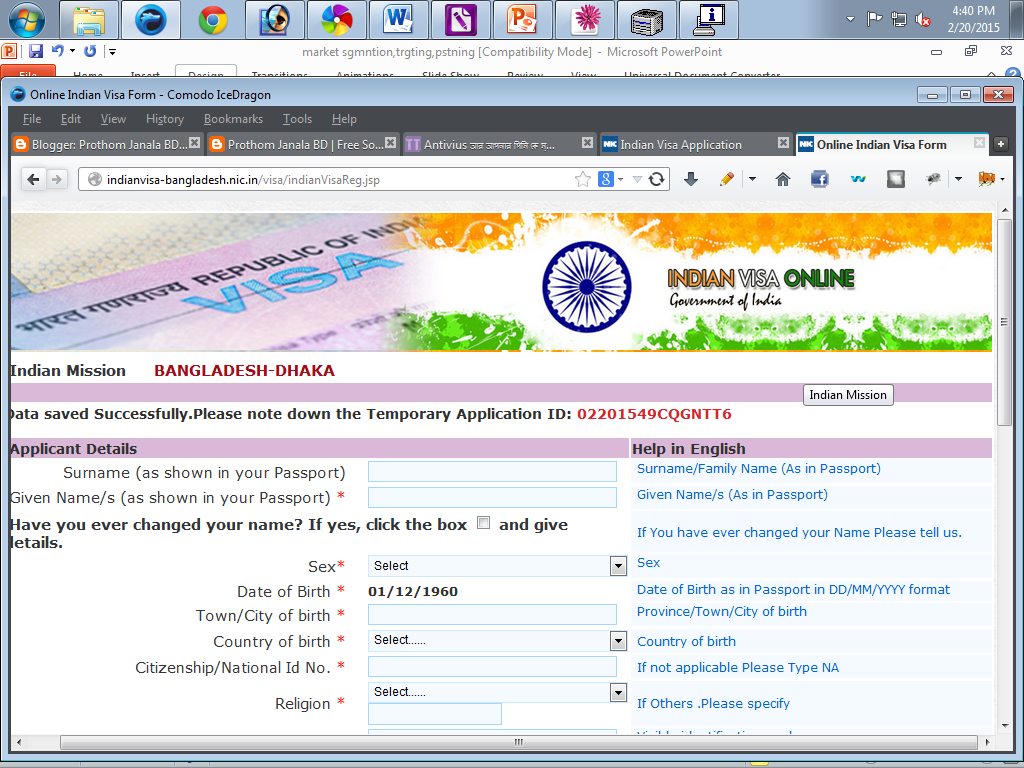
Go to Opened PDF file in Foxit Advanced Pdf Editor and double click on the Surname & select then copy.
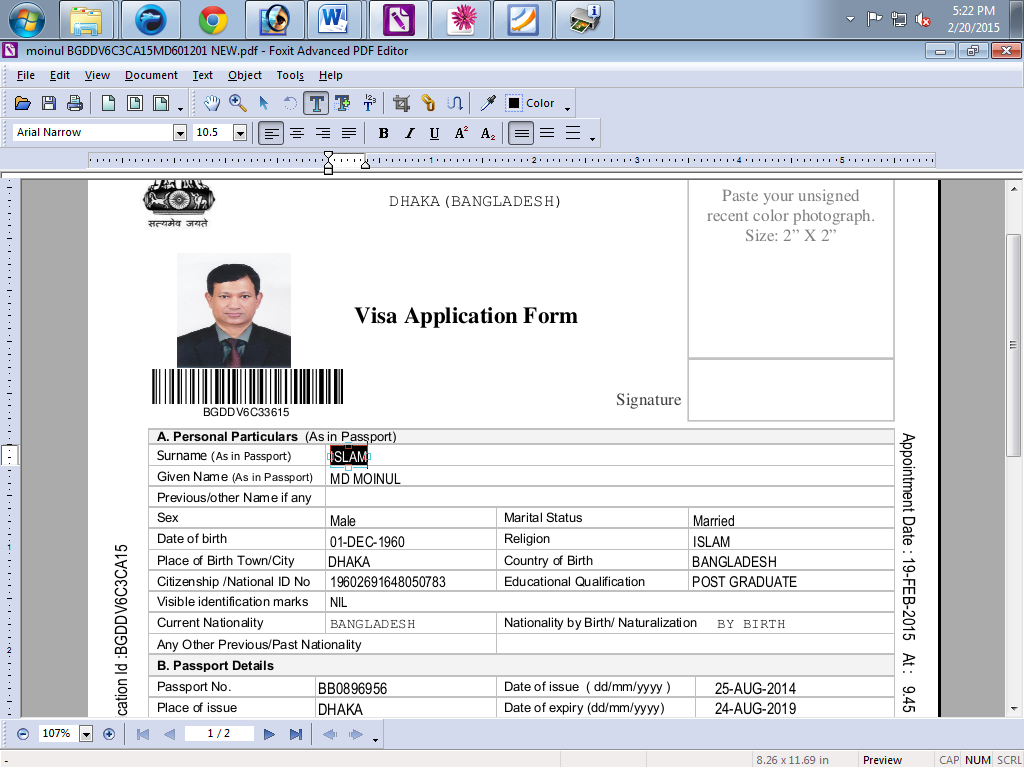
Now paste in Surname box...
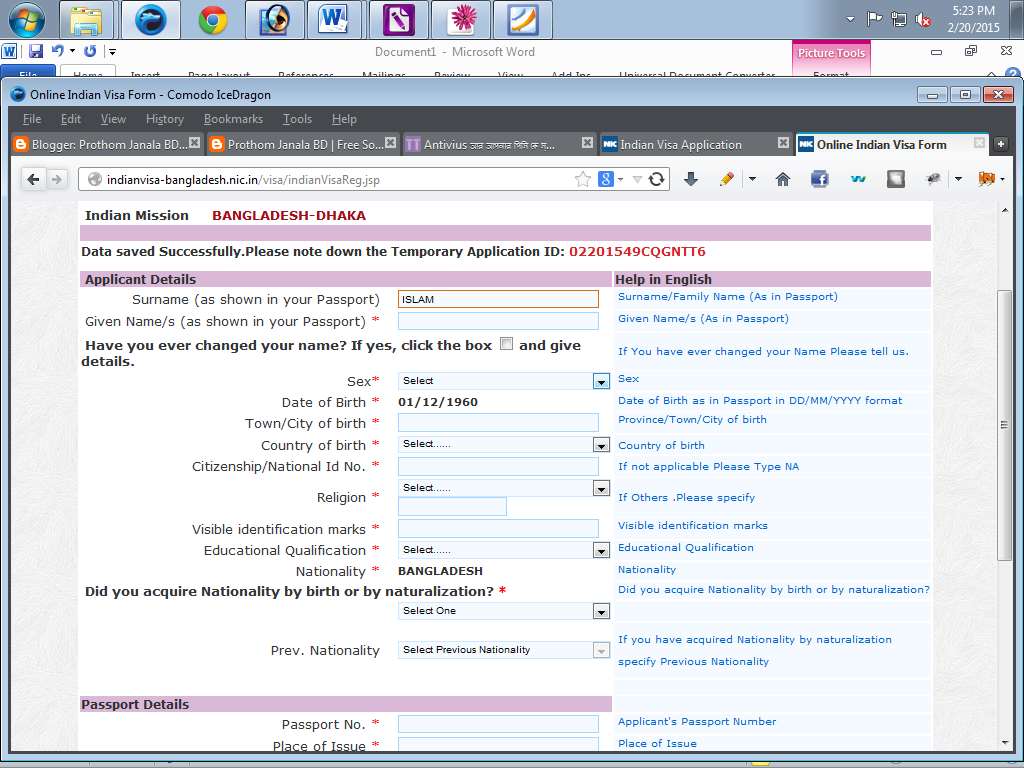
Every line will be fill up with this system,,,, copy and paste.
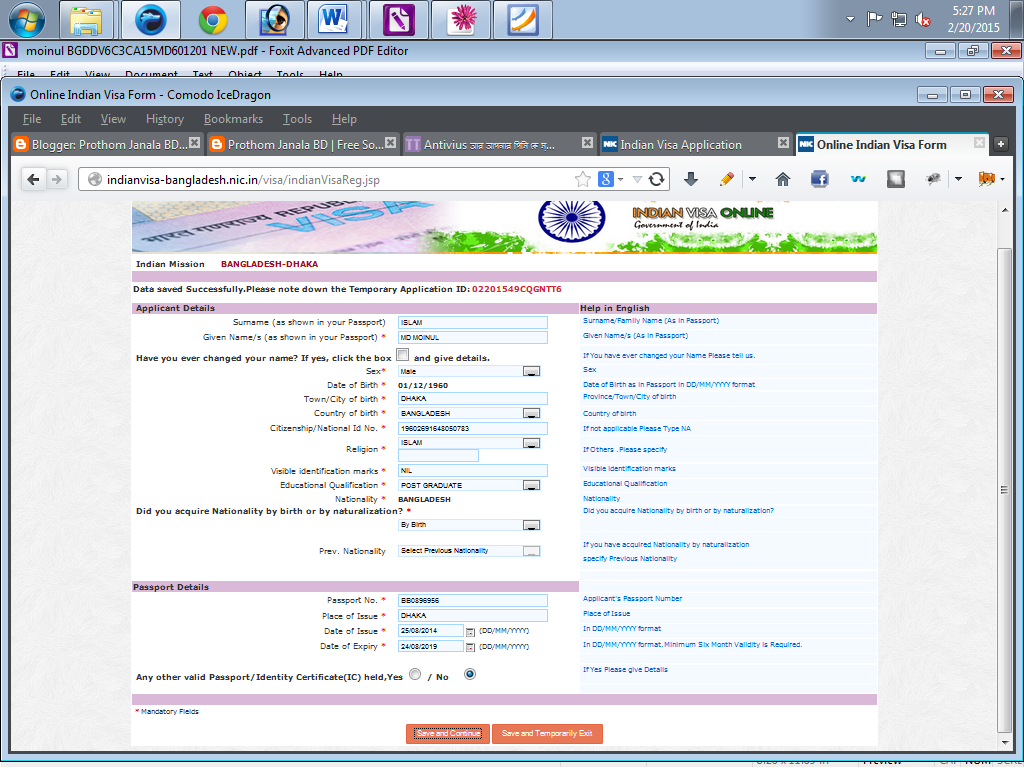
Now save all this information by autofill forms add-ons. (you have install some add-ons for this system... this link will be help you... click this link... How to make multifox tab-1)
Now click right button of mouse in any line box and click Add complete form as profile...
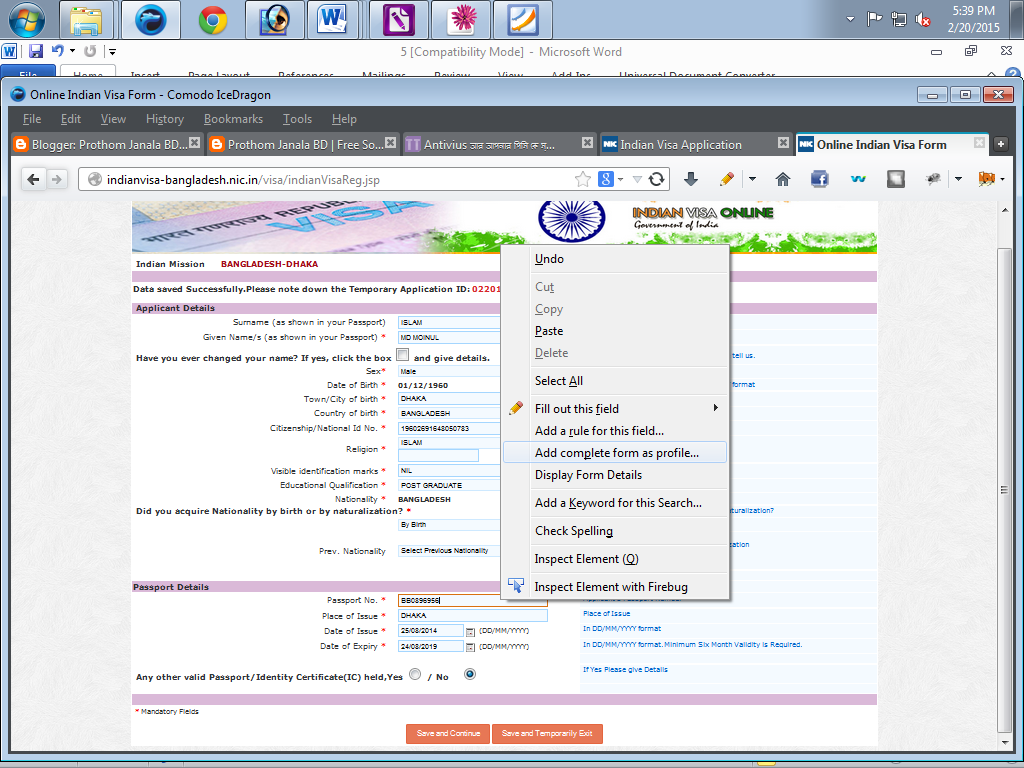
Then Click Ok.
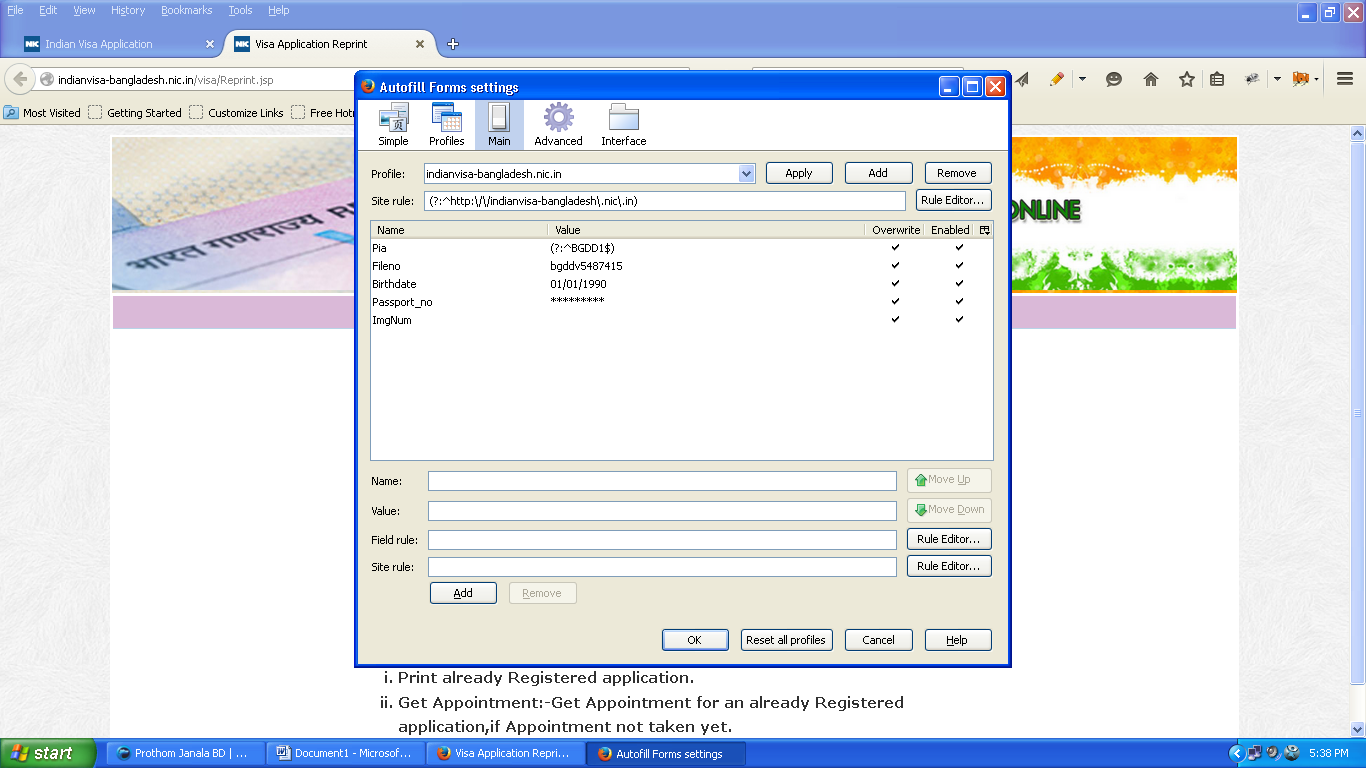
you can see your saved information what are you saved. click that icon> Profile Switcher> Now will see your saved link. all information are saved in this link what have you typed in application form.
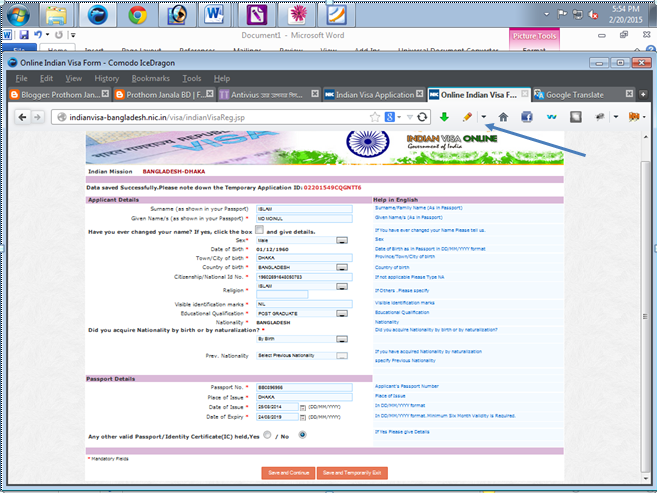
Just imagine your saved page no. is (67), Now click Save and Continue.
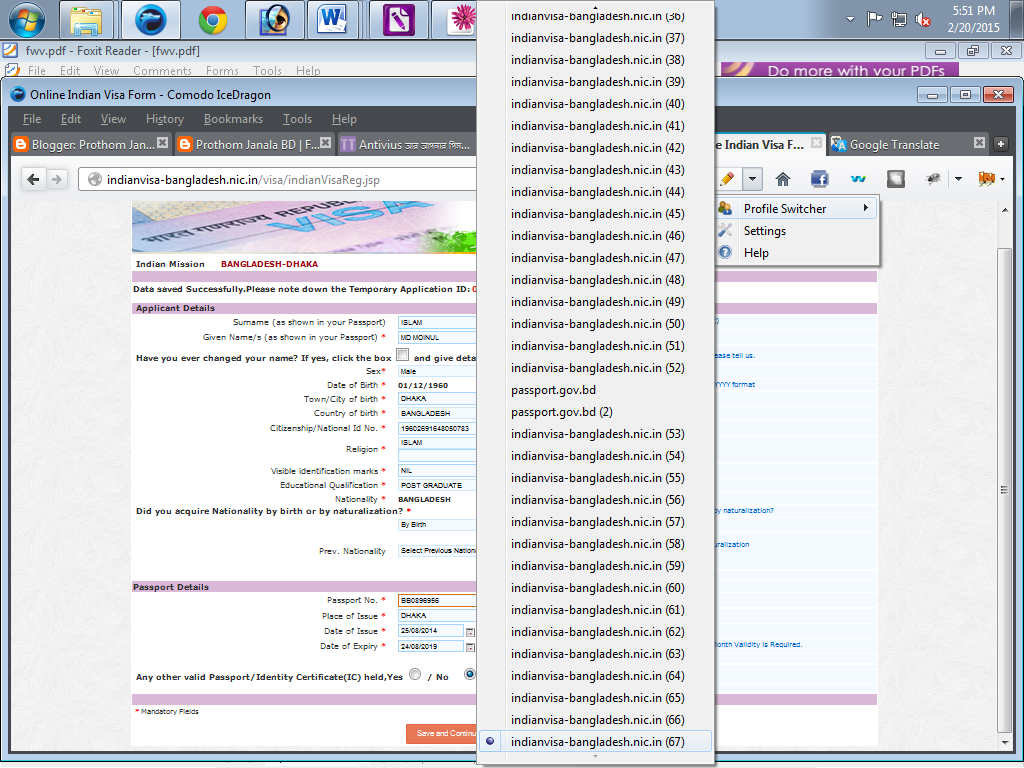
Now fill up 2nd page this copy paste system... and save that right button mouse click system. Click Save and Continue.
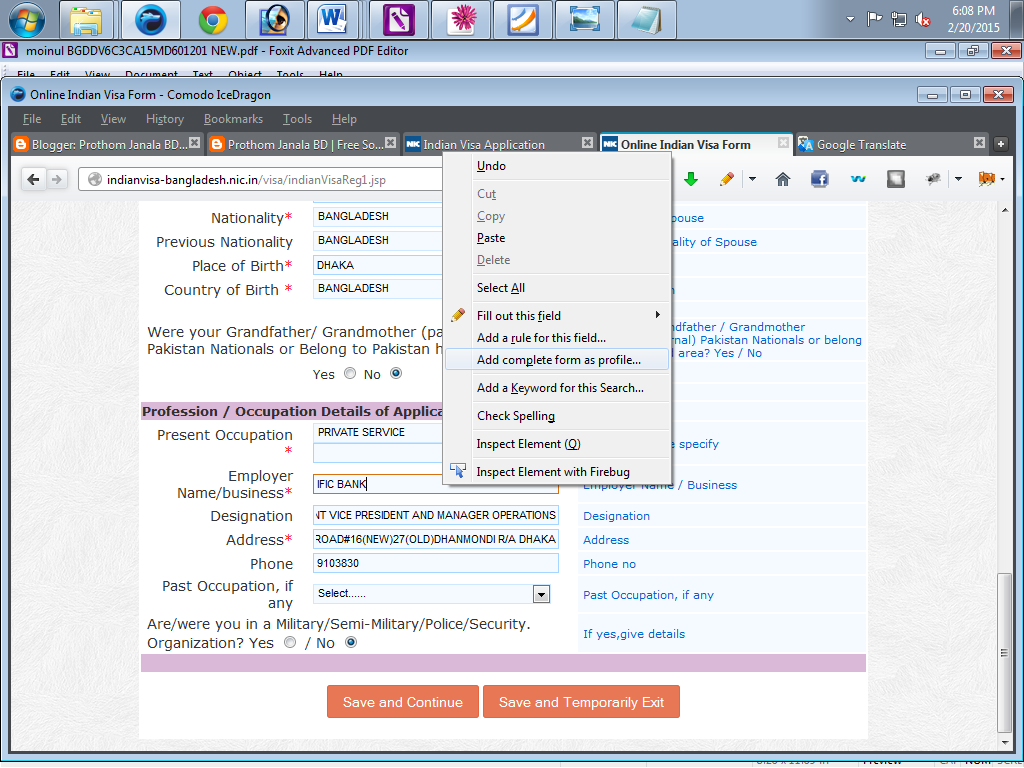
Now fill up 3rd page this copy paste system... and save that right button mouse click system. Click Save and Continue.
Everytime will be upload photo. (I did not upload photo this time now, you have to upload photo every temp)
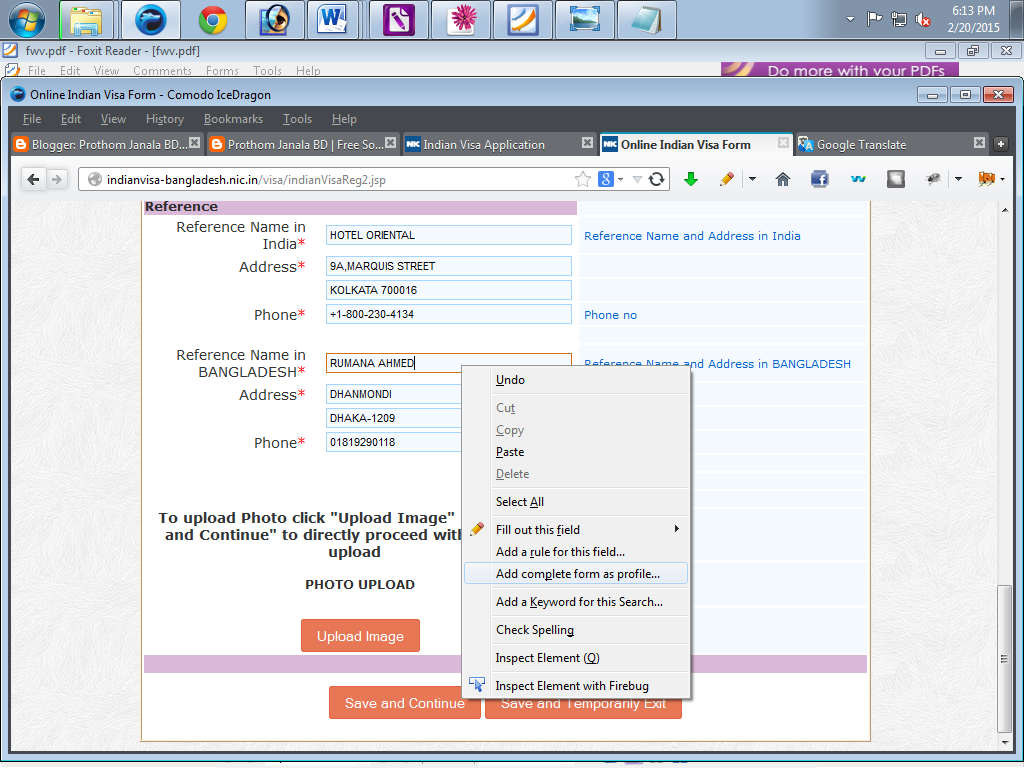
Now Select this Temporary ID and copy & save it for use next time. (photo must will be upload in before page, then now show photo in this page)
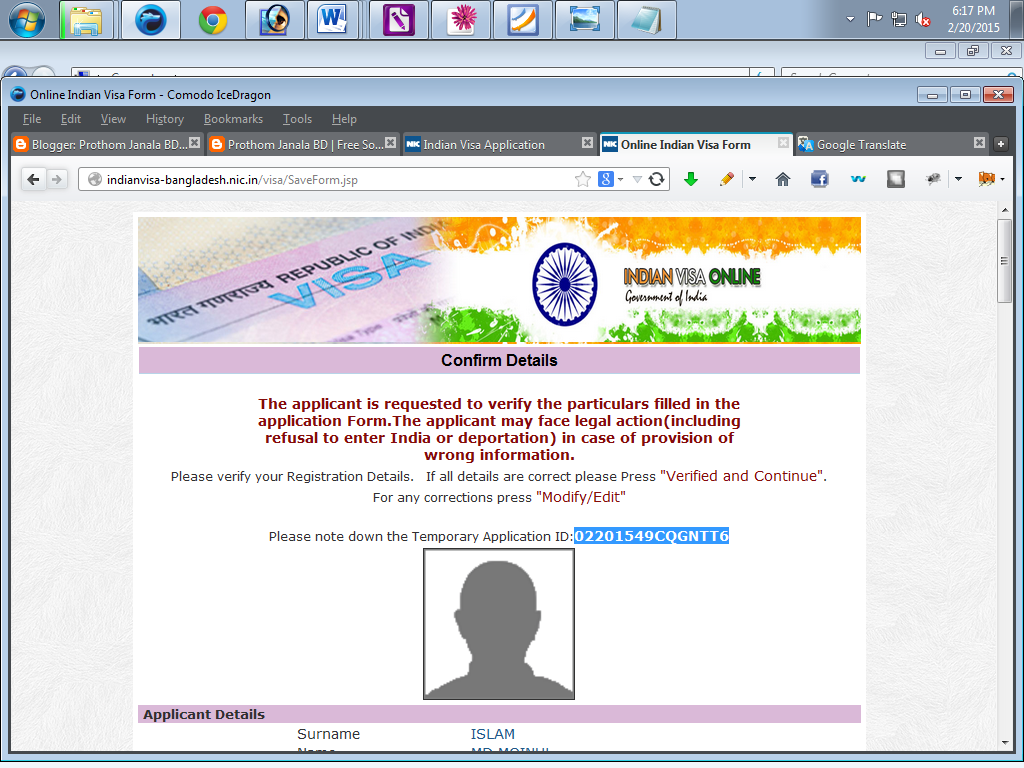
If all information are right then click Verified and Continue, if change any information click Modify/Edit.
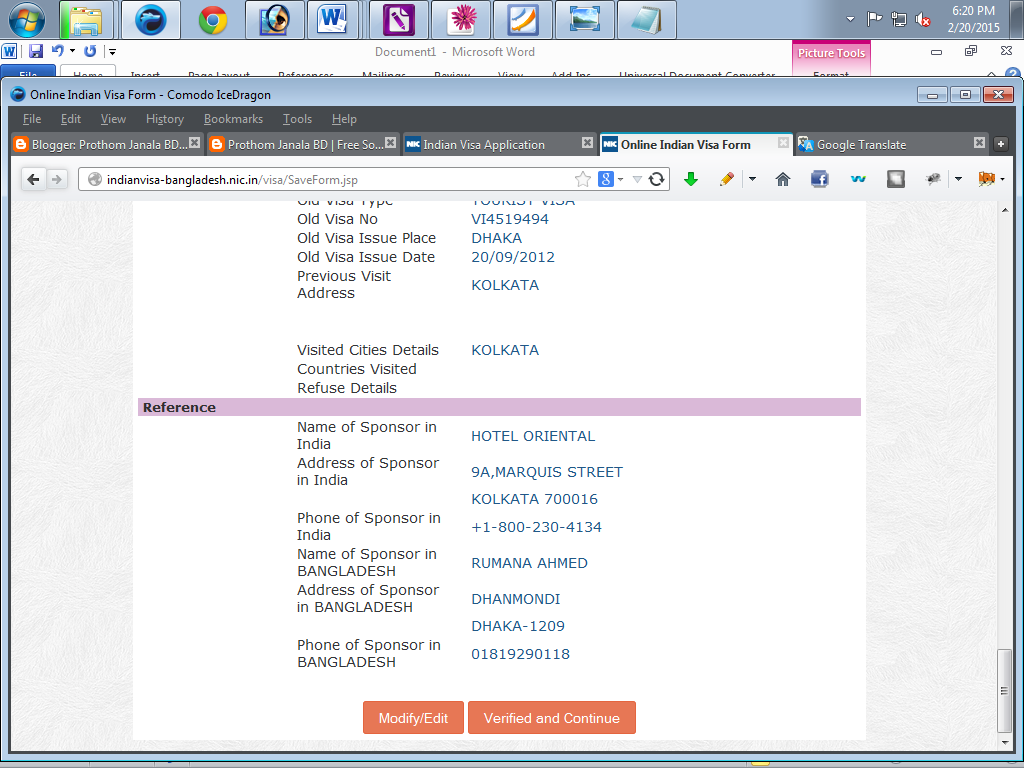
Then will show this page. Now close this tab.
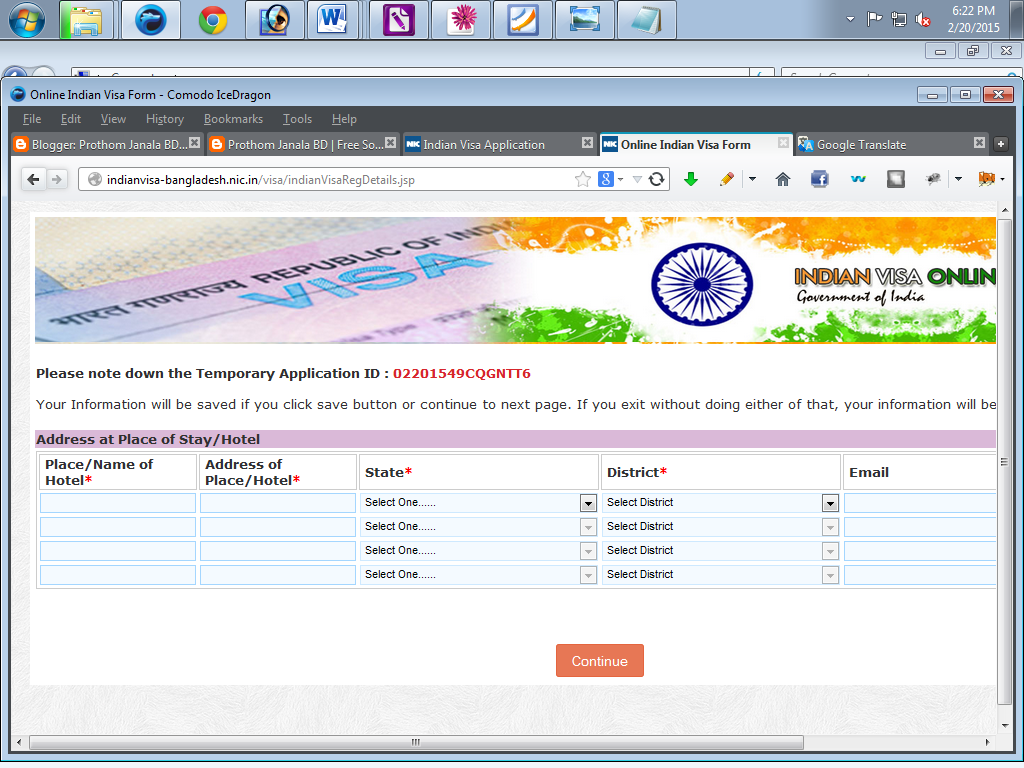
Now has completed make 1 temp file by BGDD pdf file.
Now will teach make more temp by 1 save temp by autofill forms Add-ons.

Then Click Online Visa Application of Left side, then will show this page.
Now click Continue, again fillup this page, like this as it is same of opened pdf file
from Foxit software, Date of Birth will be written from pdf file same of
BGDD.
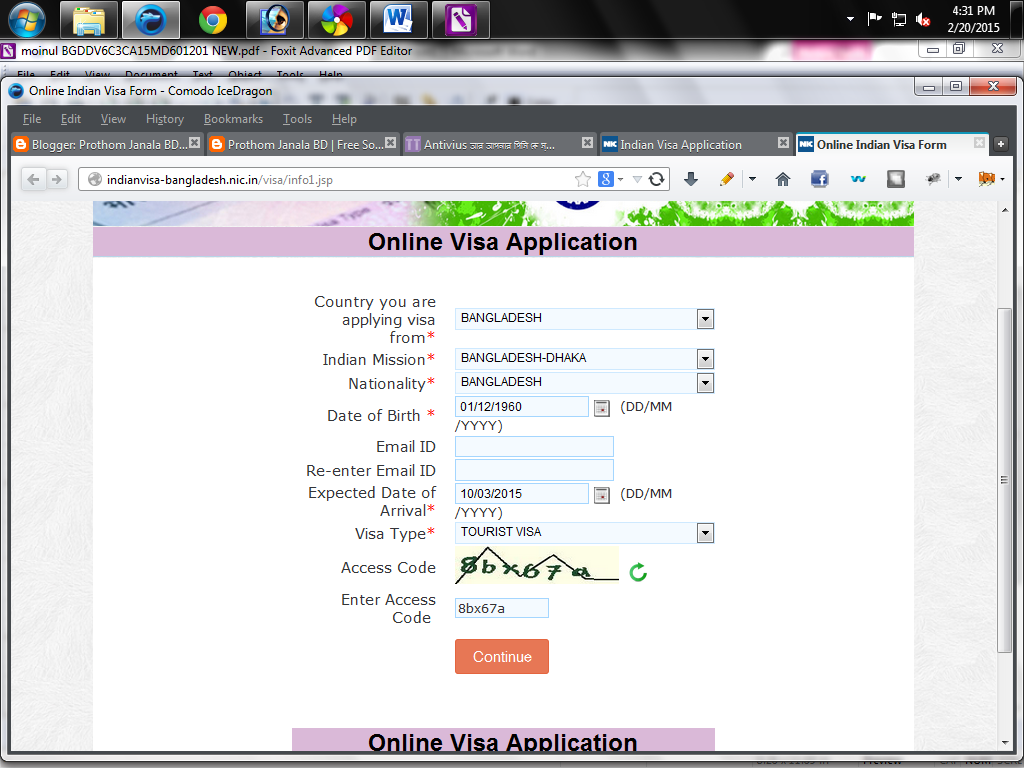
Then will show Blank Application form page. Now do not type any line, just will be copy and paste by Foxit Advanced Pdf Editor.
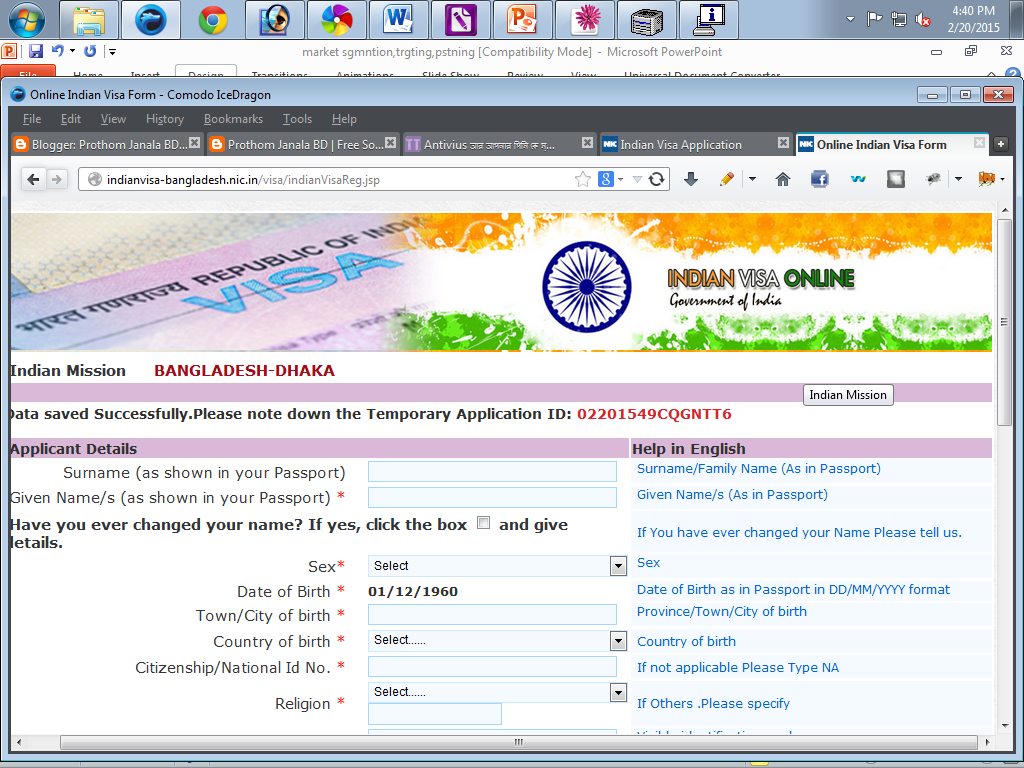
Now do not write in any box.. Now will just system... Now click that icon> Profile Switcher> Now will see your saved link.
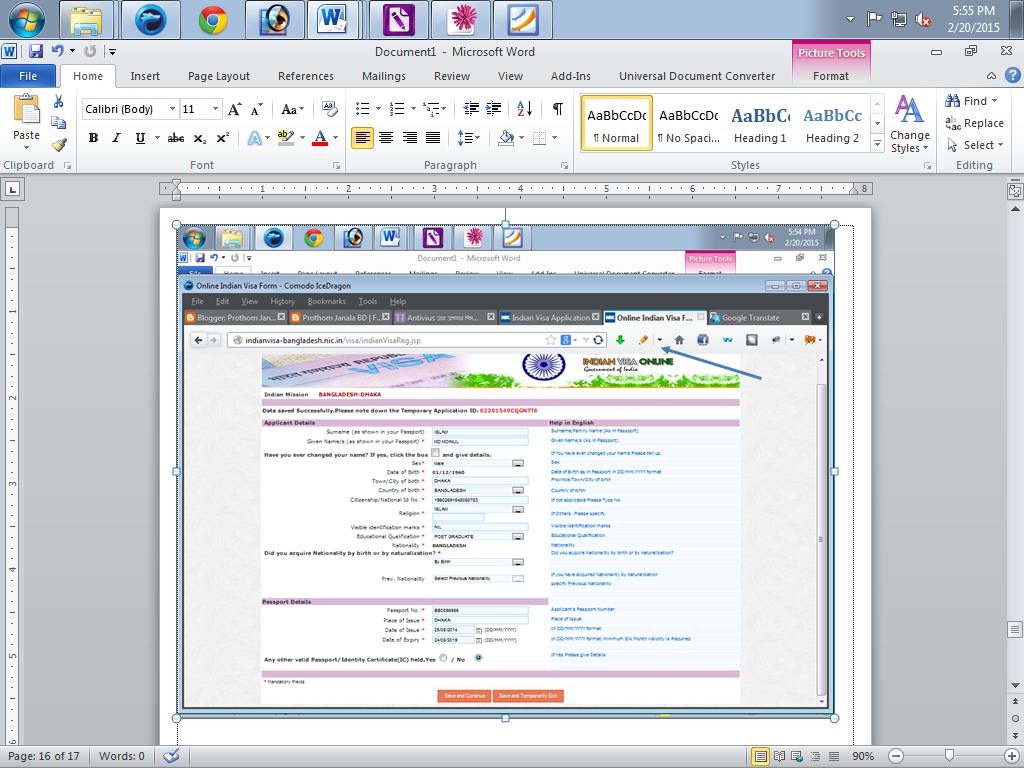
Click your 1st save link like (67)..
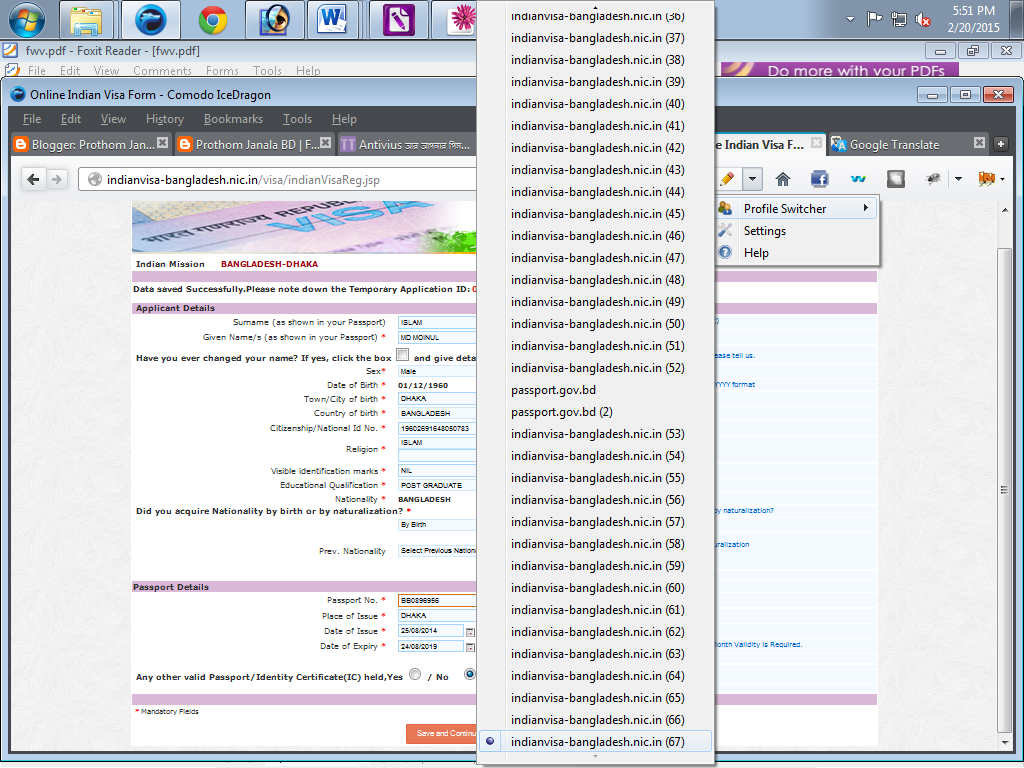
Then left mouse click on any blank box or line. then press and hold ALT button & press J button with one time of keyboard. Now all box or line will be fill up automatically.
Now click Save and Continue.
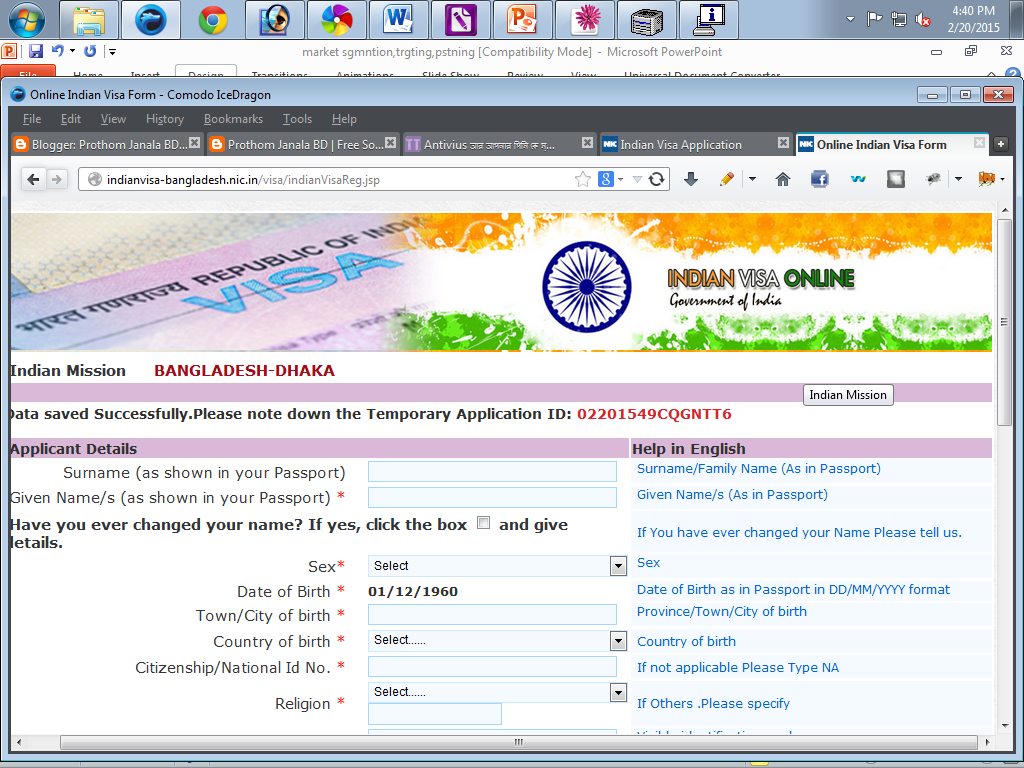
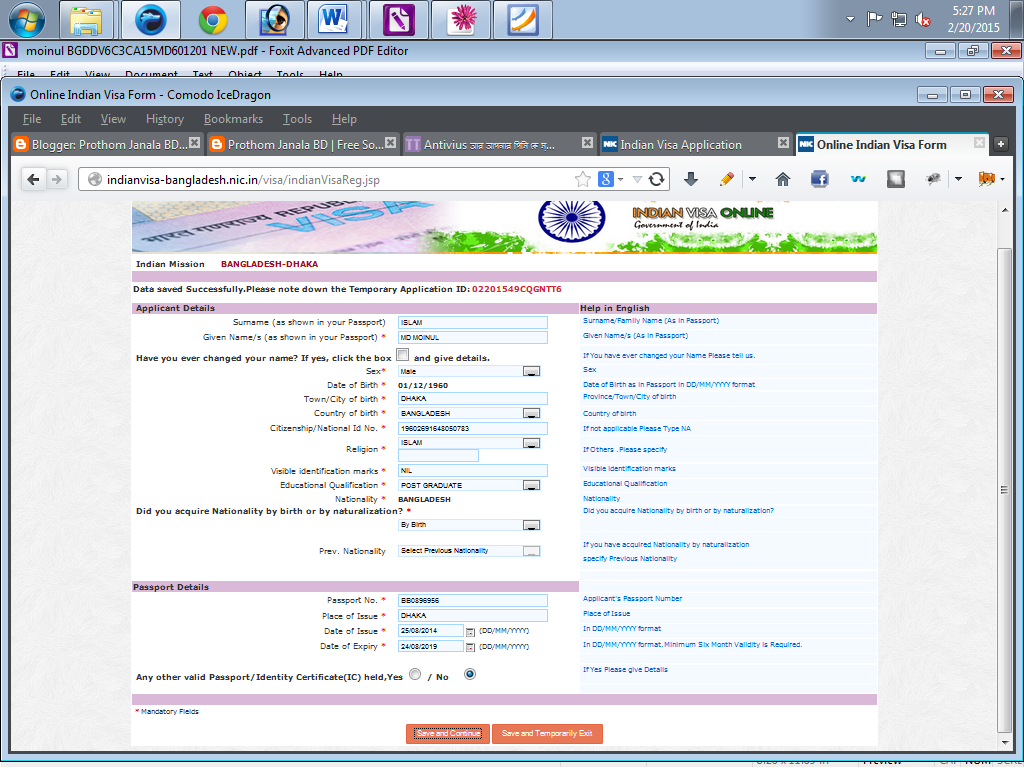
2nd & 3rd page will have to fill up same keyboard system, when press ALT button & J button, before again go to Profile Switcher Icon of Autofill form, then select 2nd & 3rd page saved link, like (68) & (69), then press hold ALT button & press J button.
My More Lesson:
How to make Multifox tab - 2.
How to create opera profile creator.
How to get date use iMacros software.
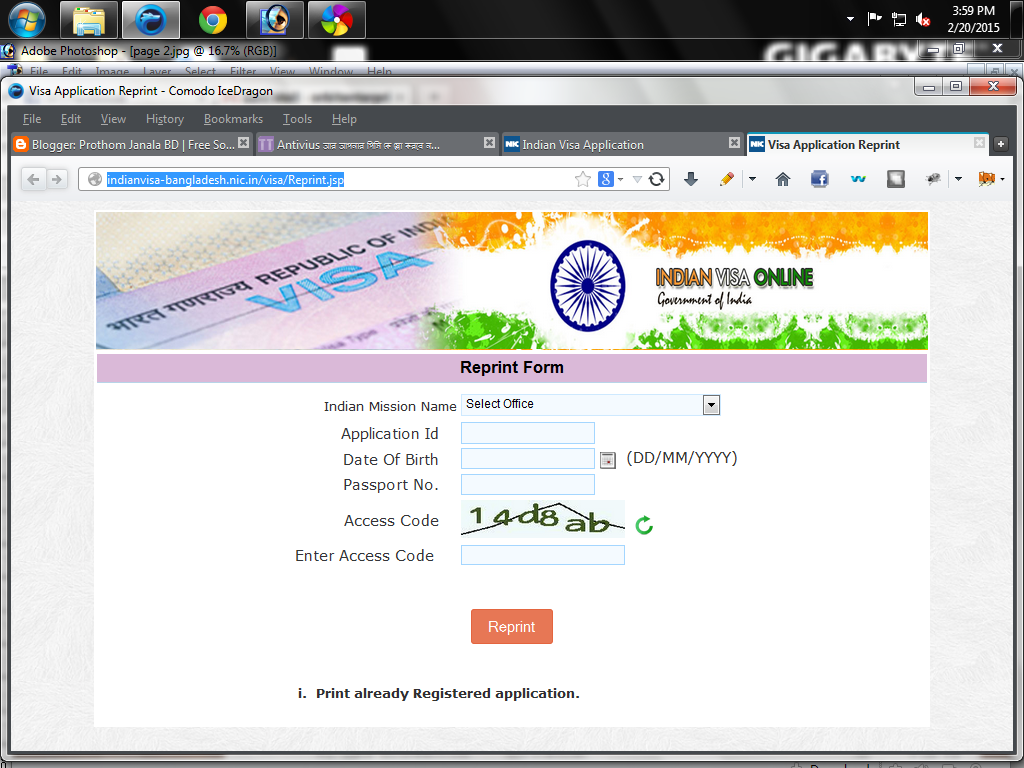
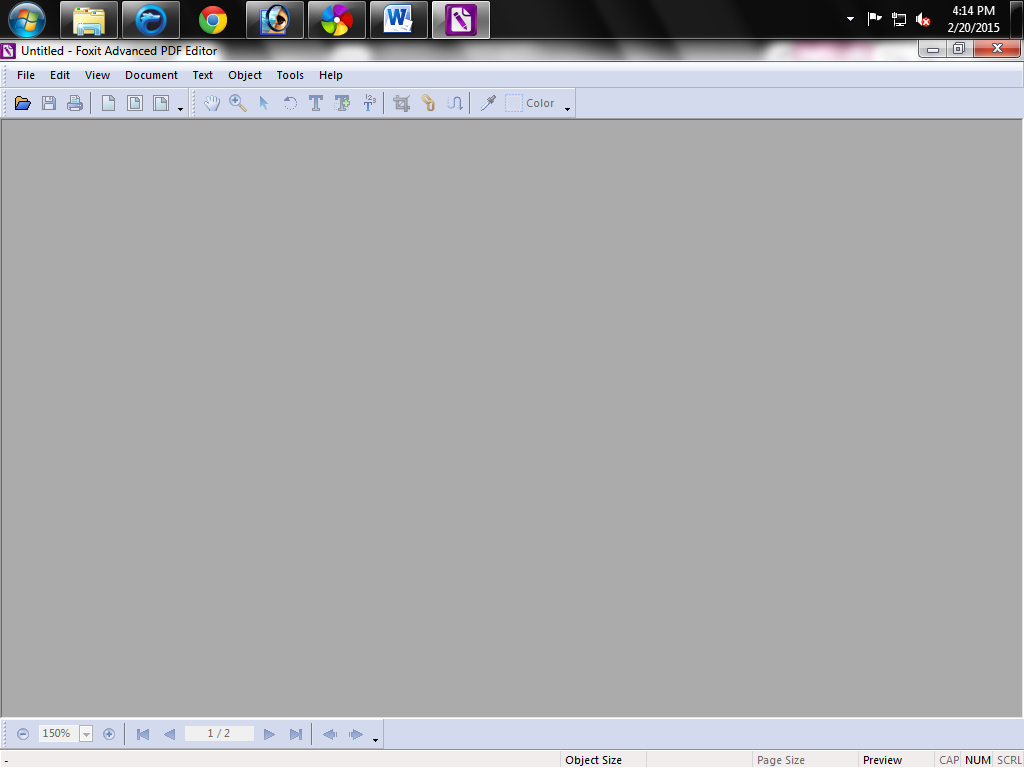
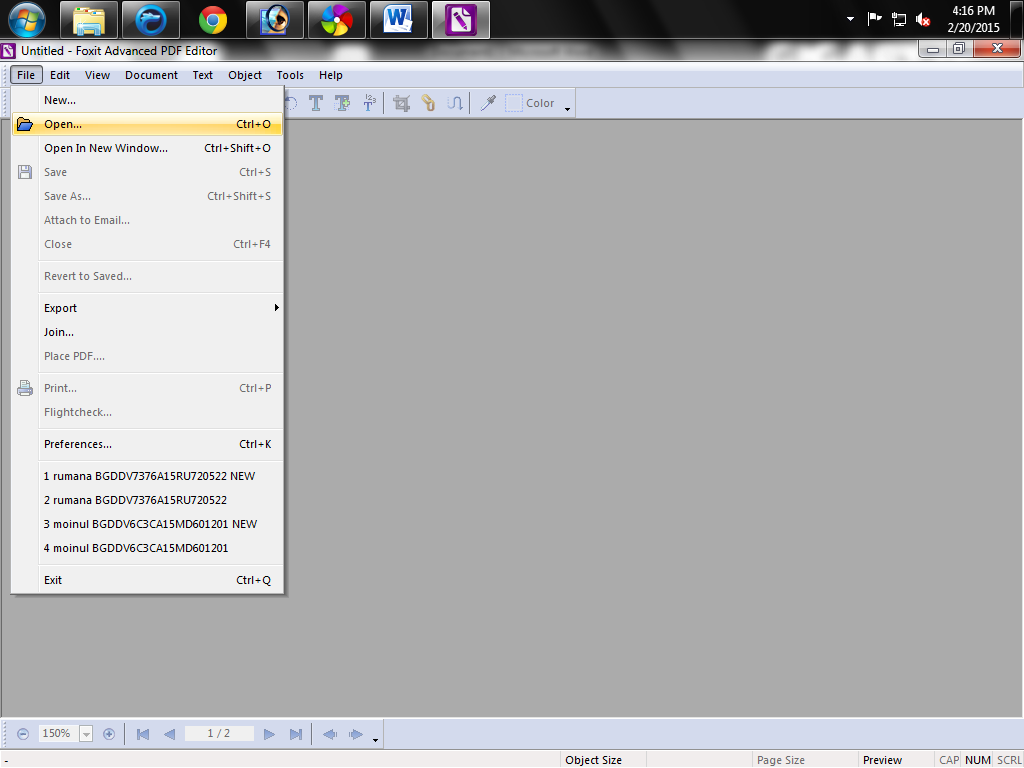
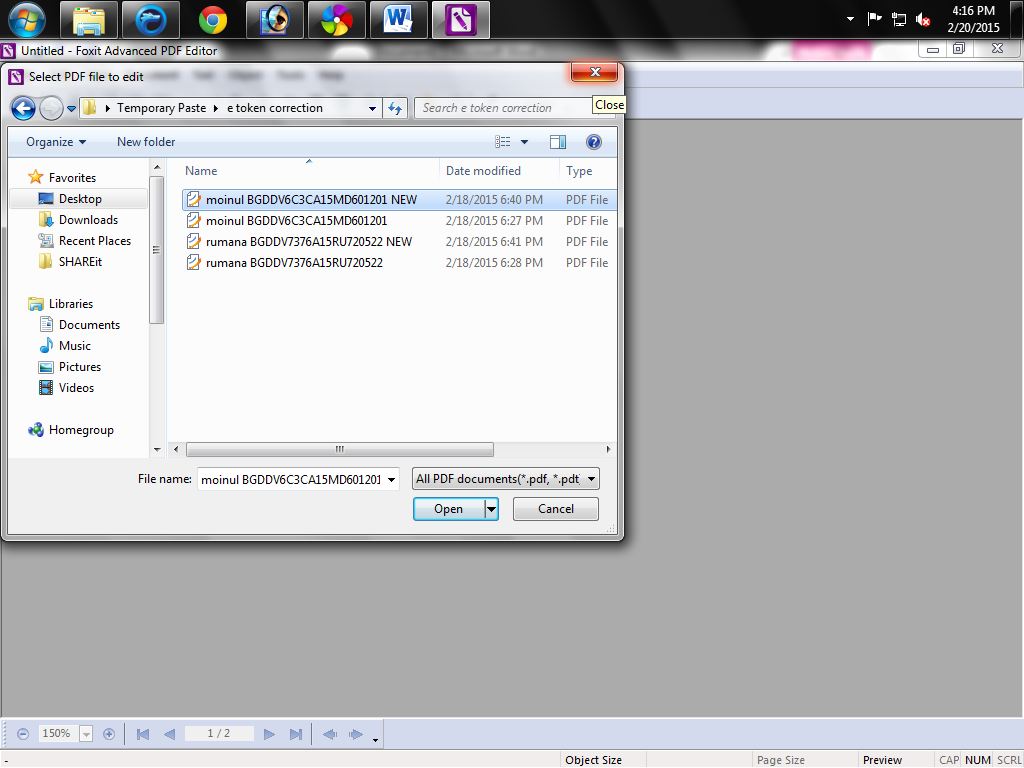
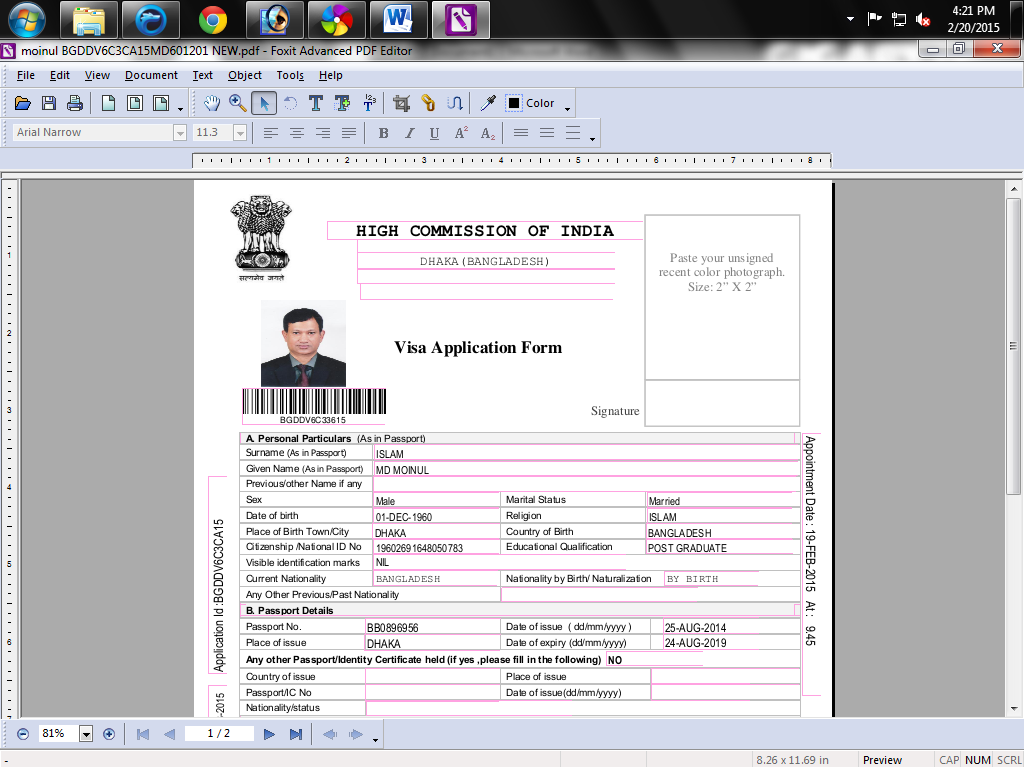

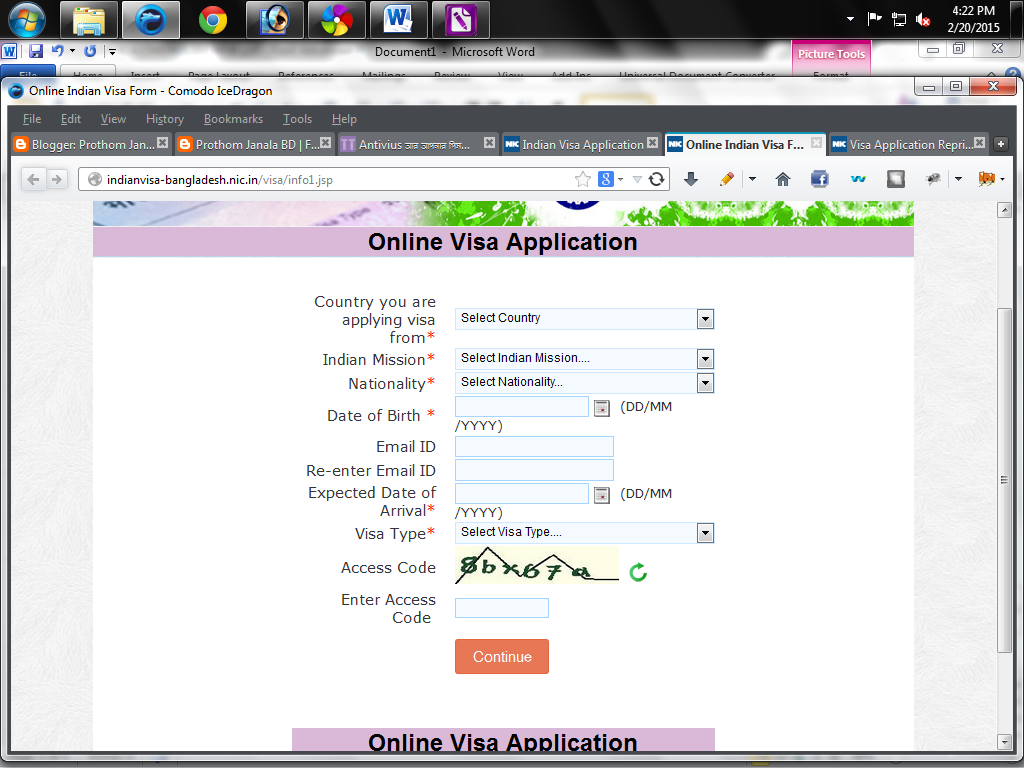
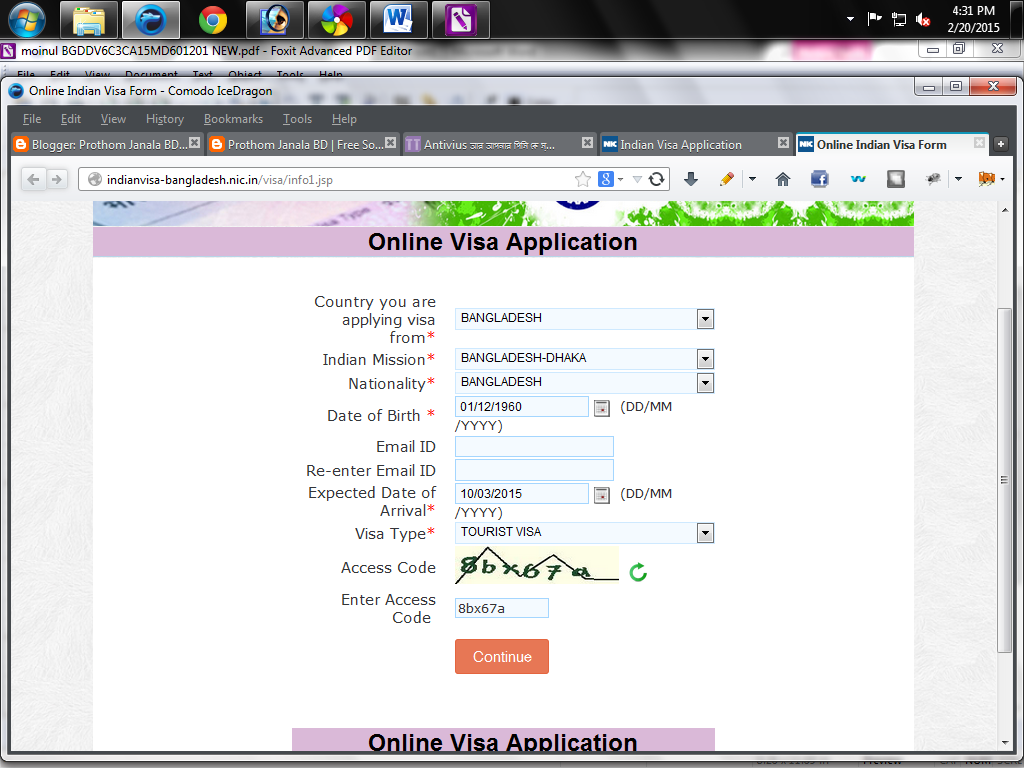
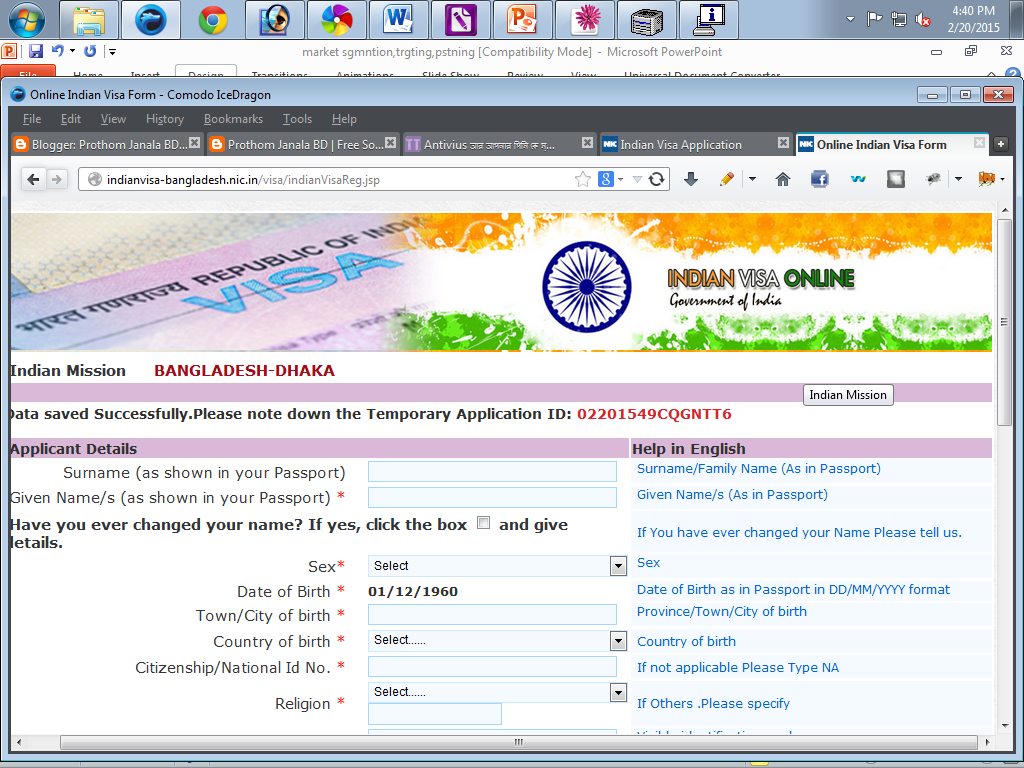
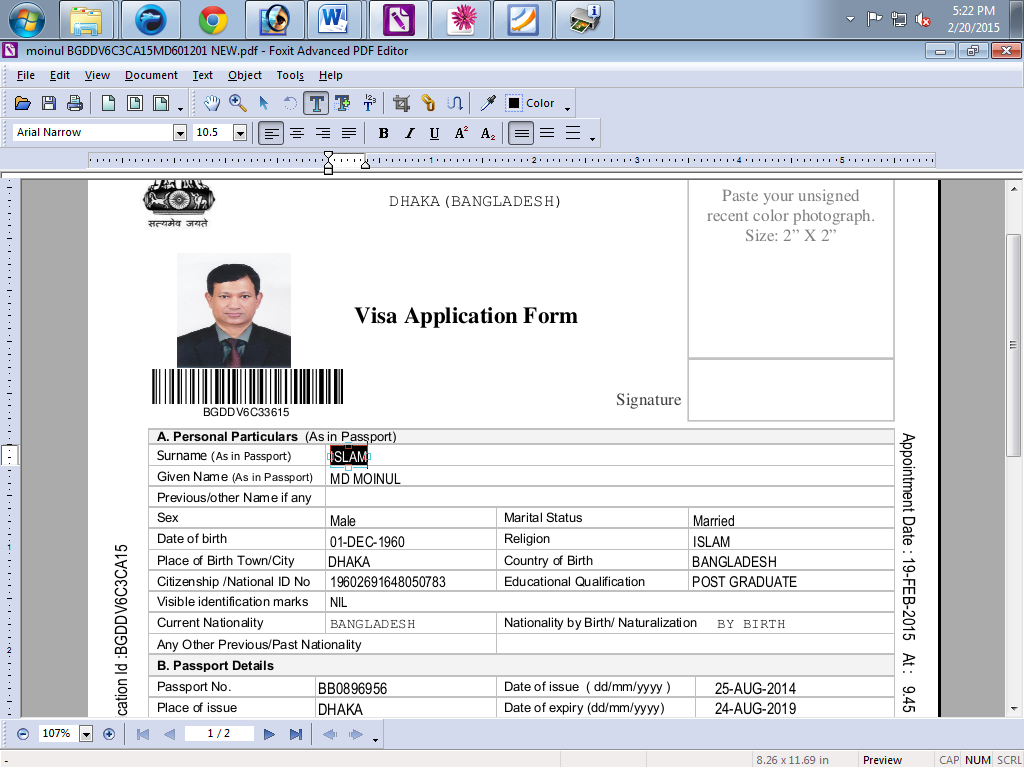
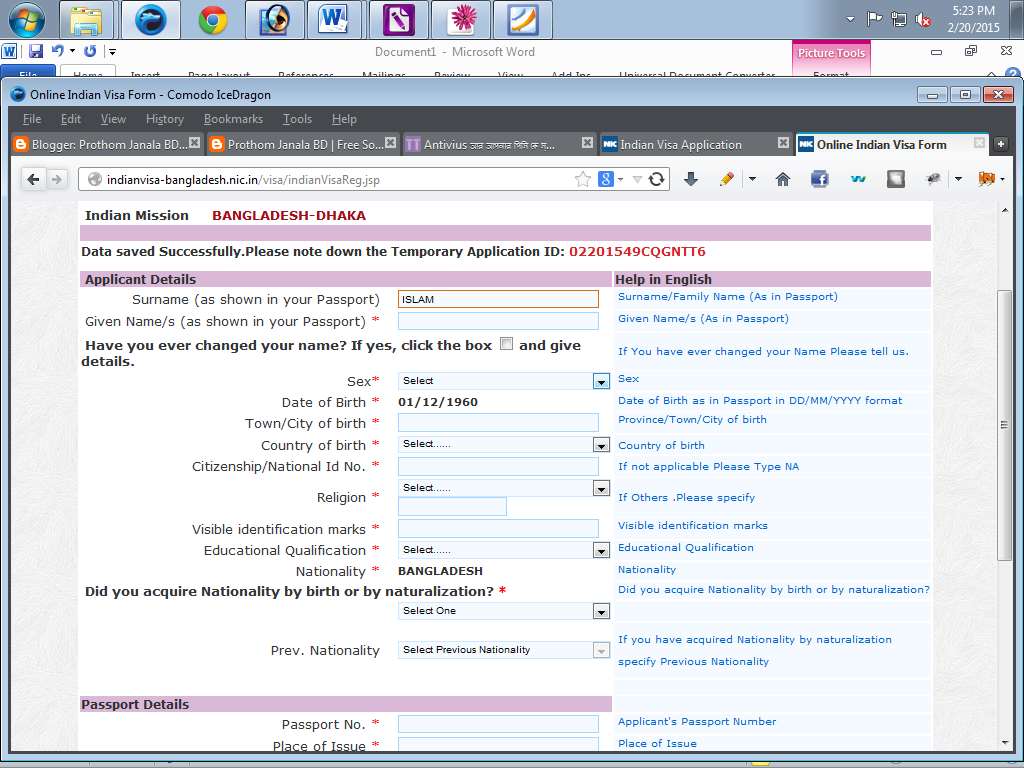
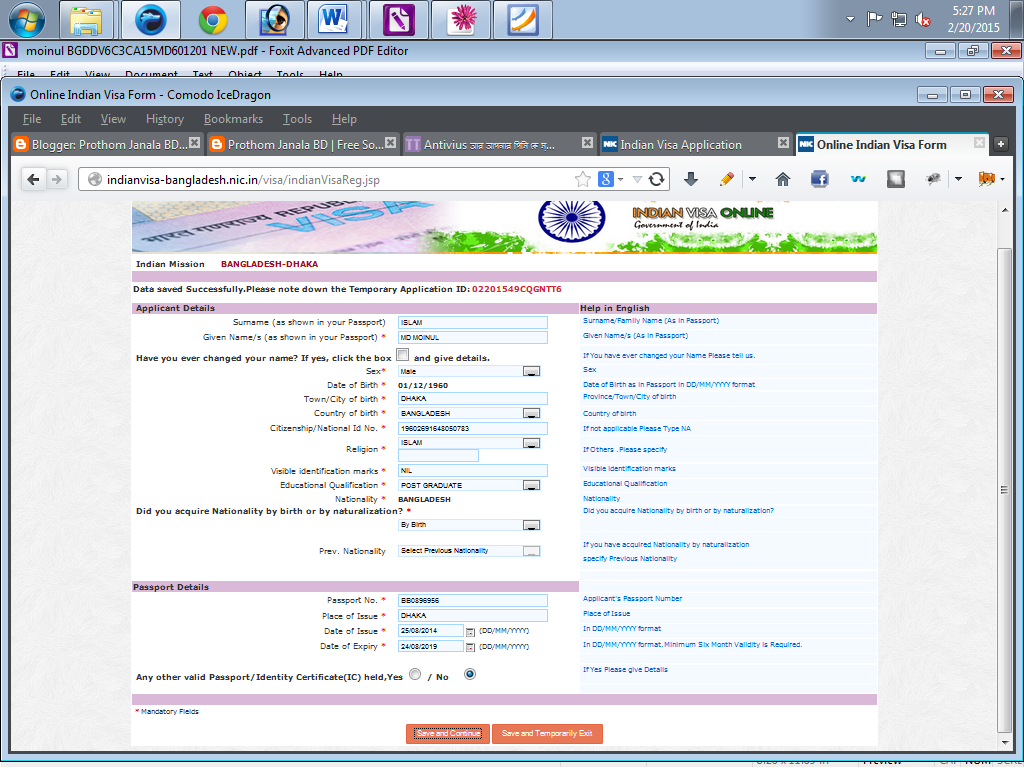
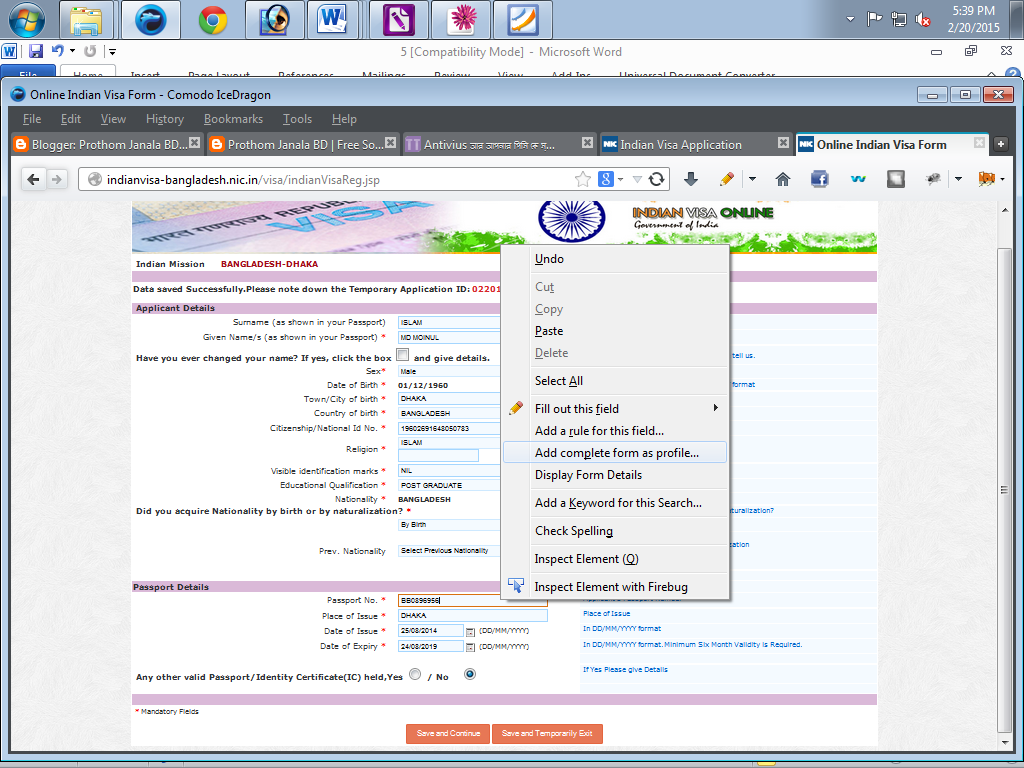
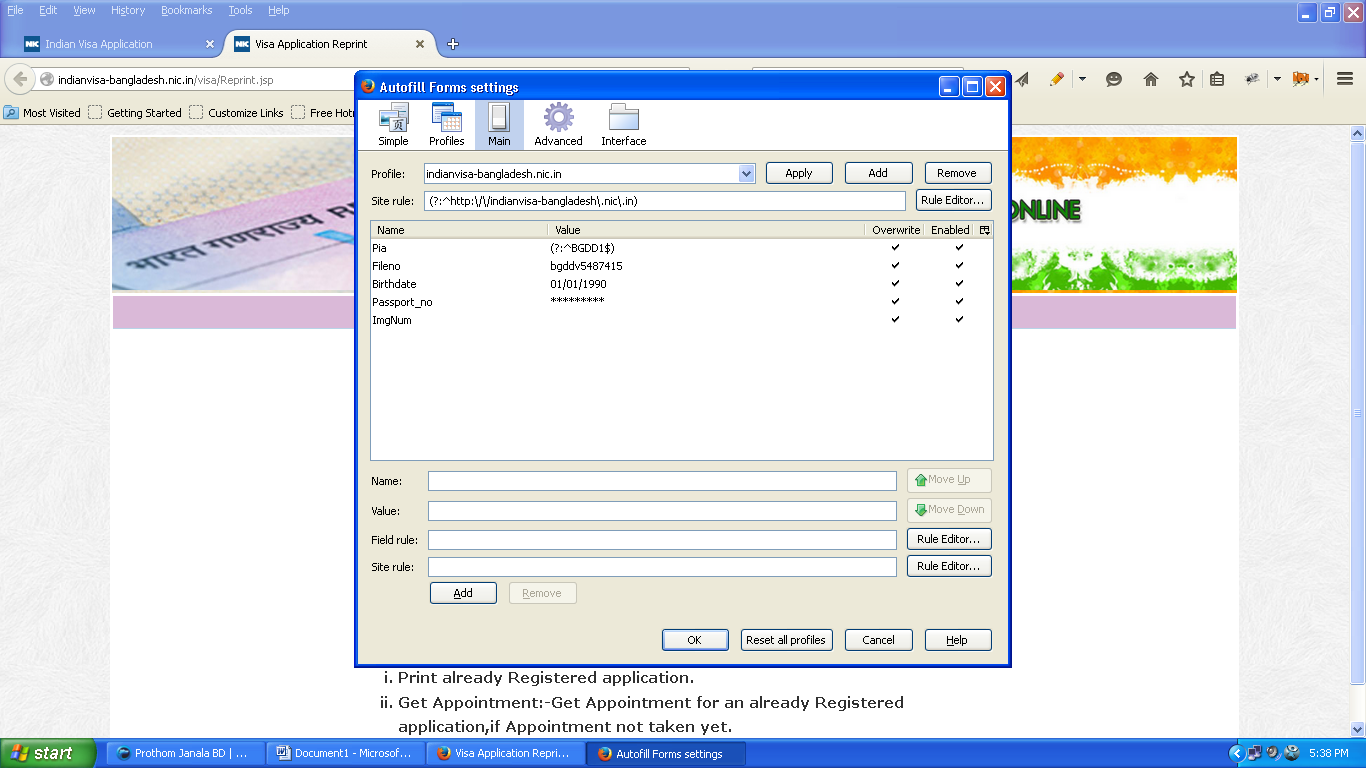
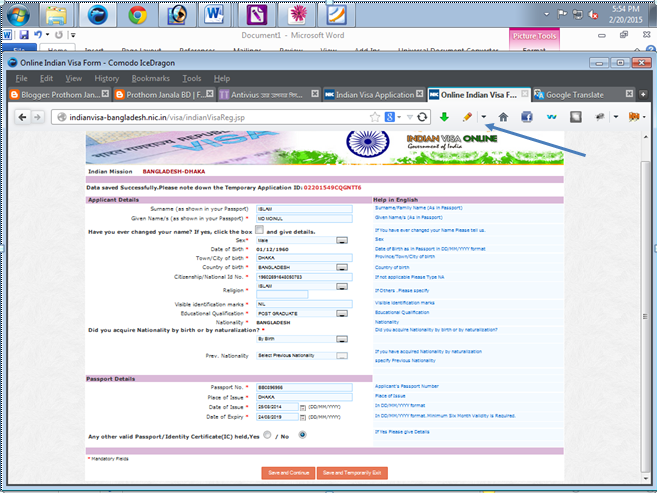
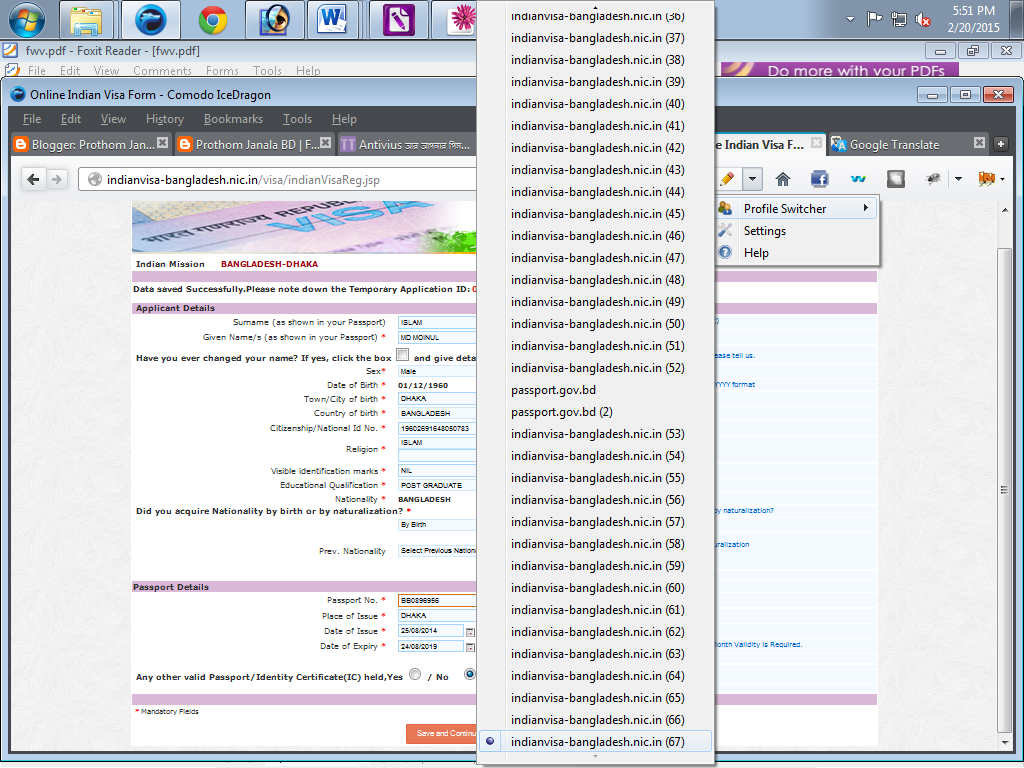
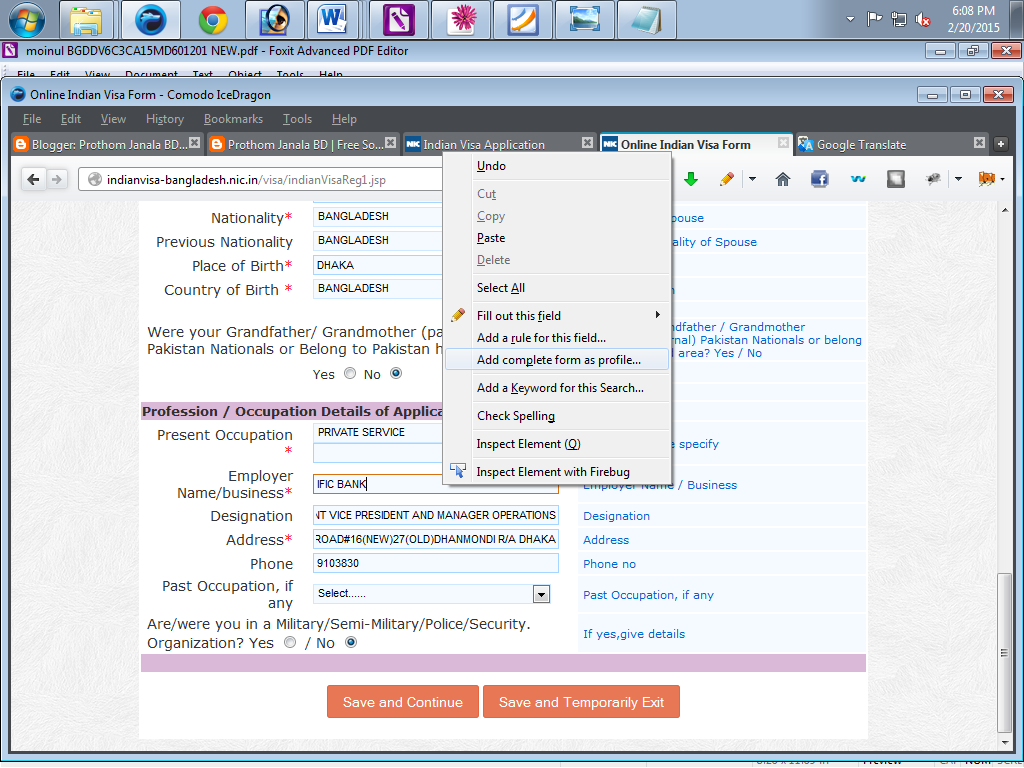
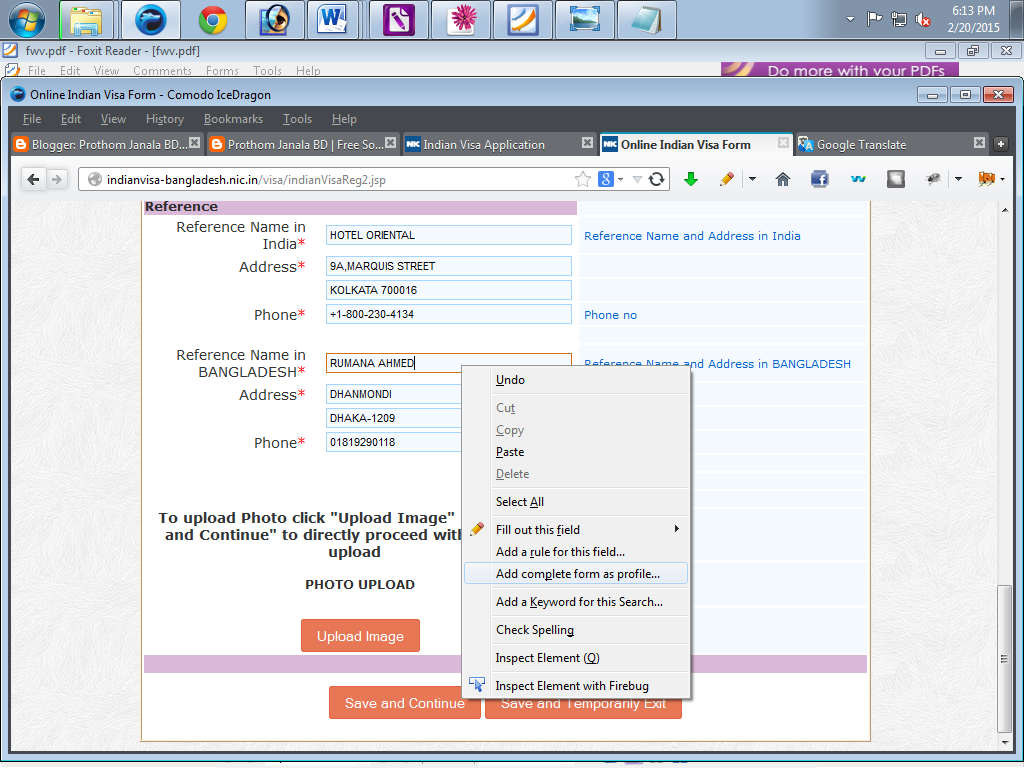
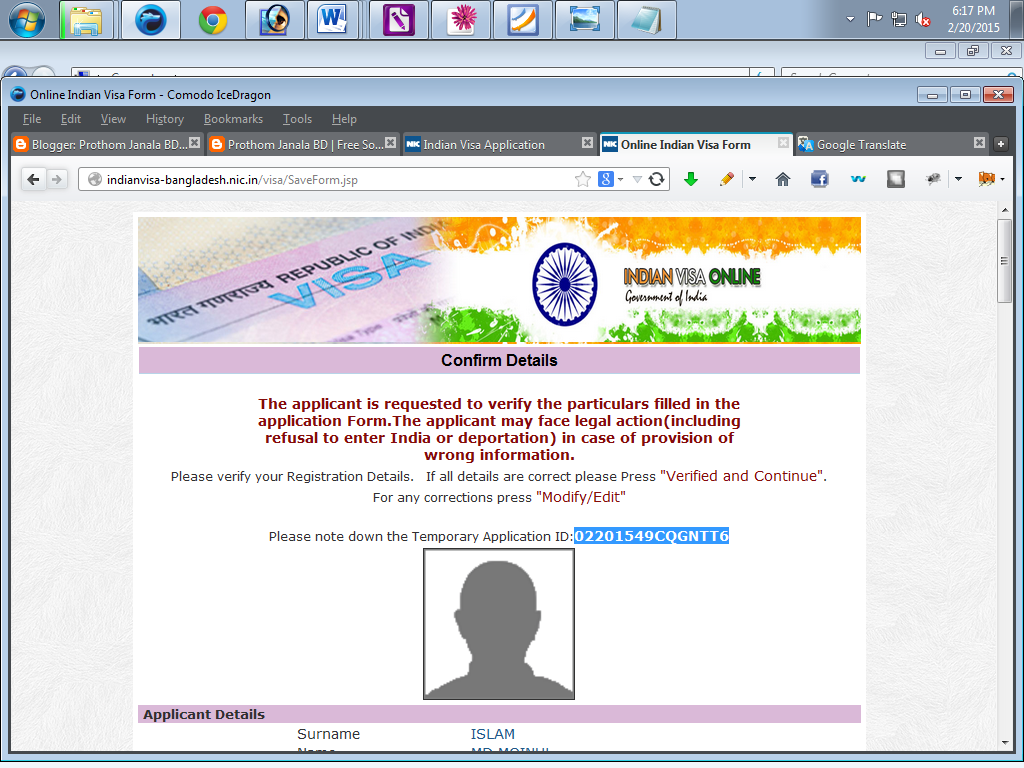
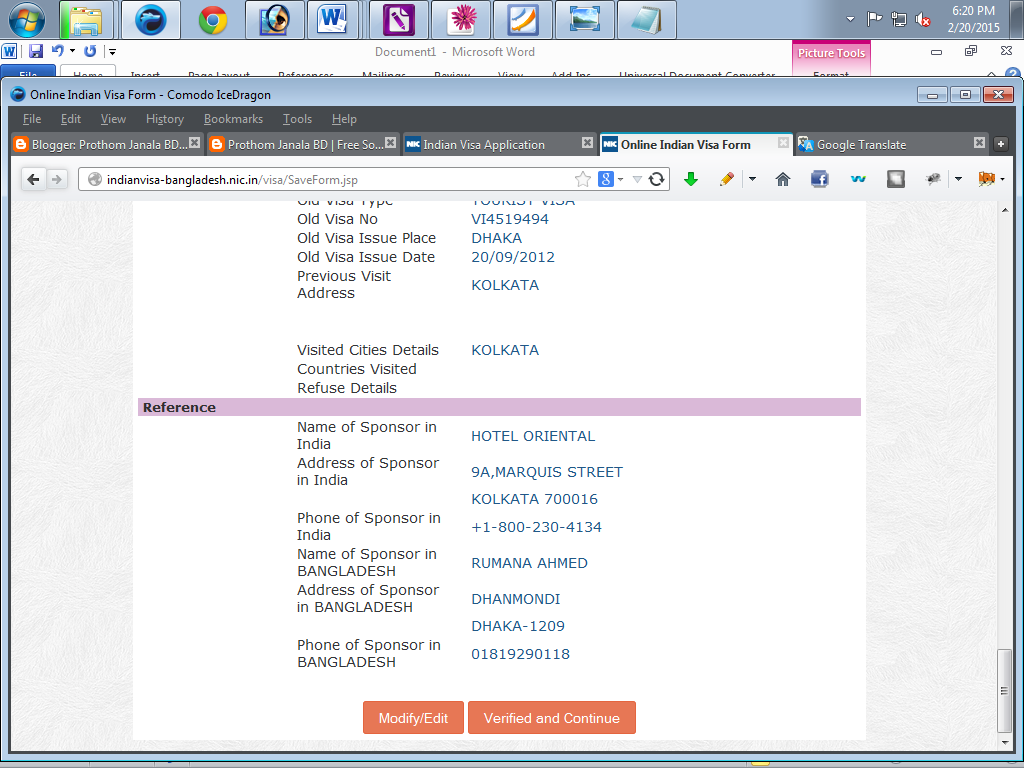
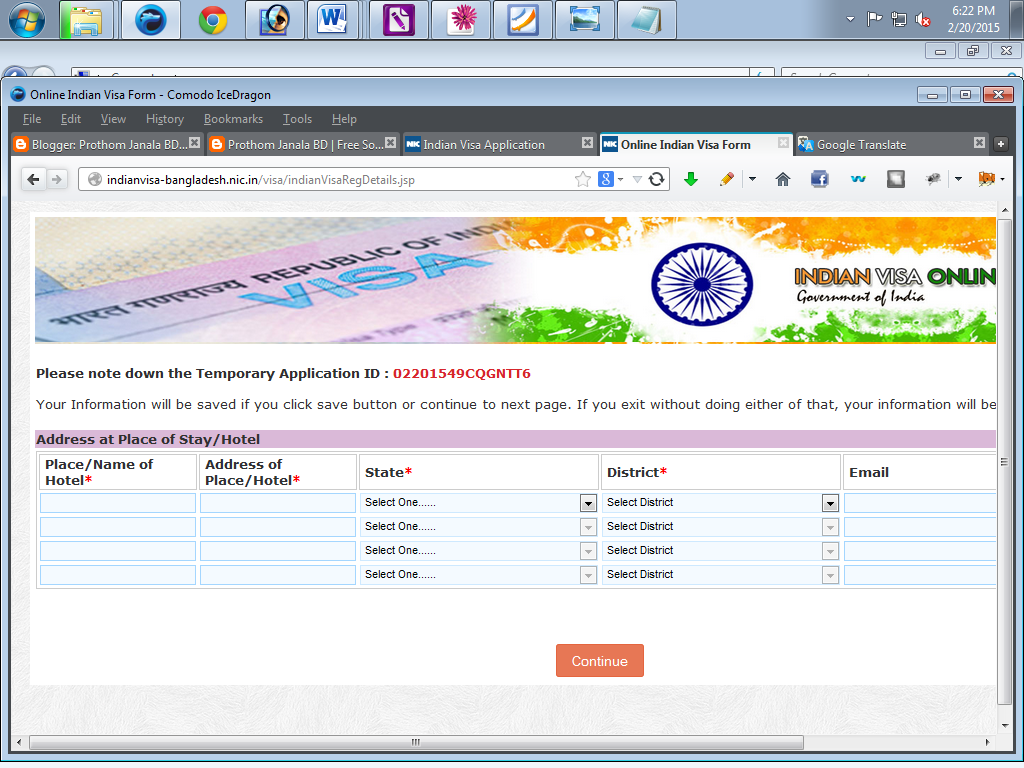

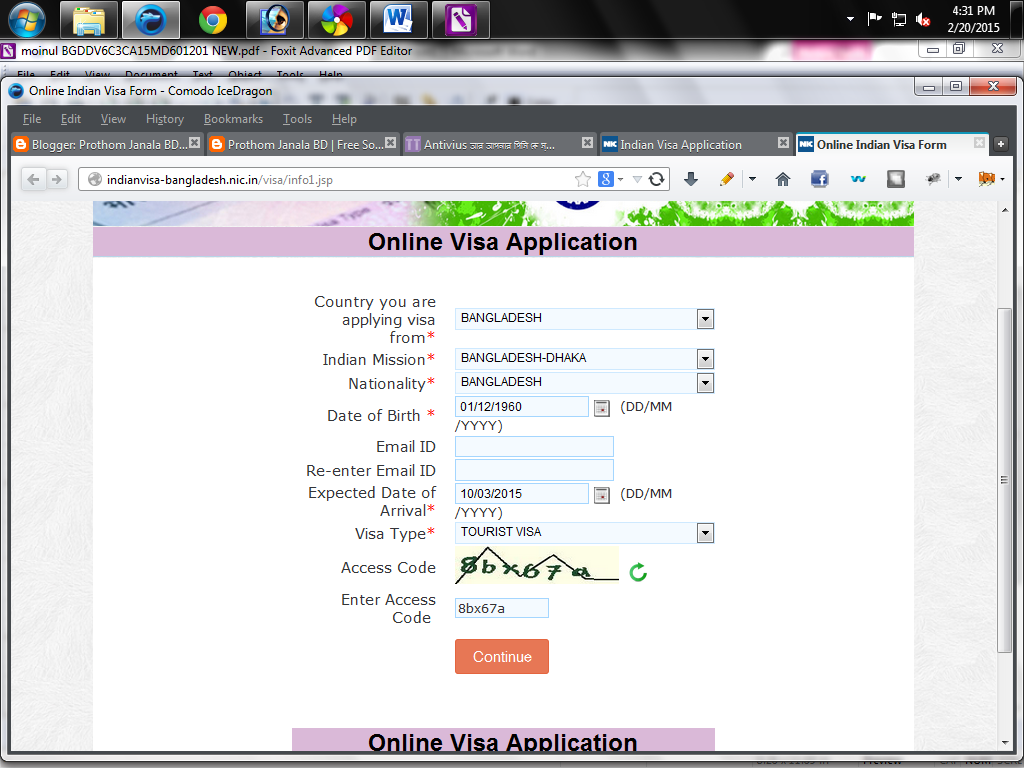
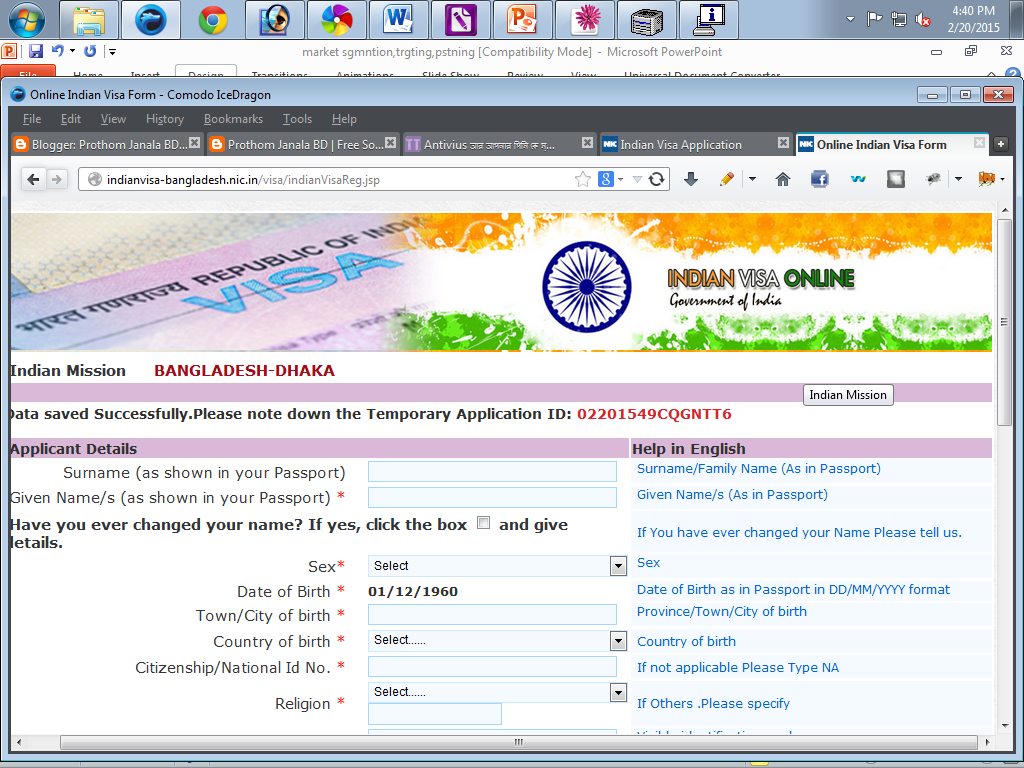
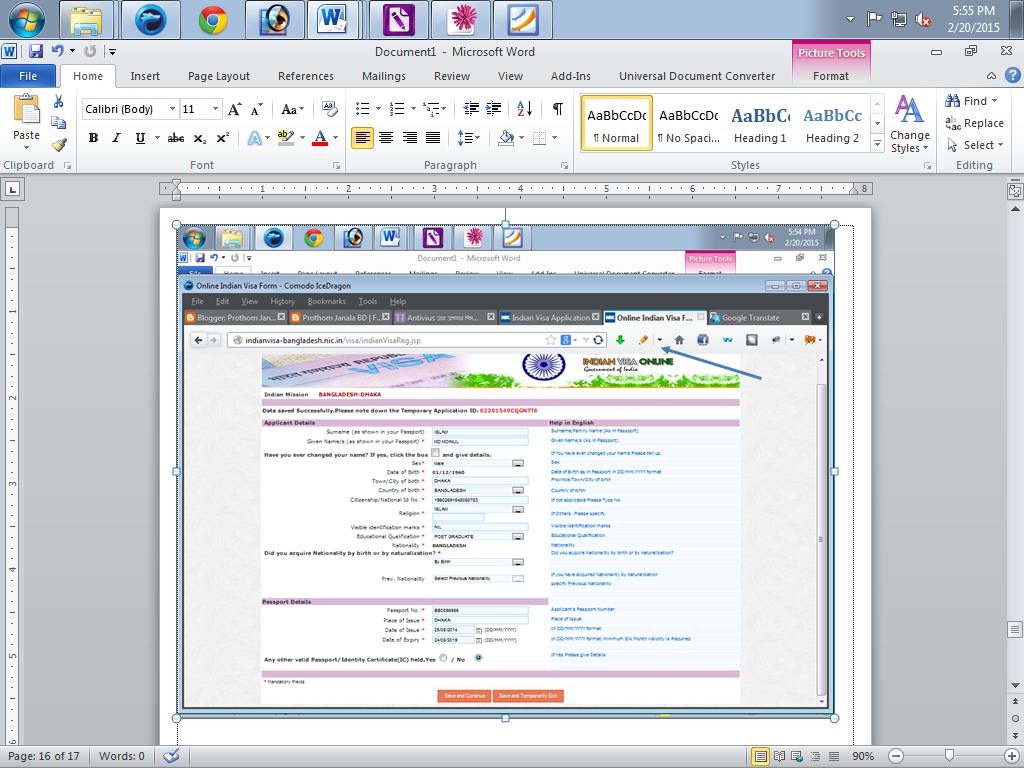
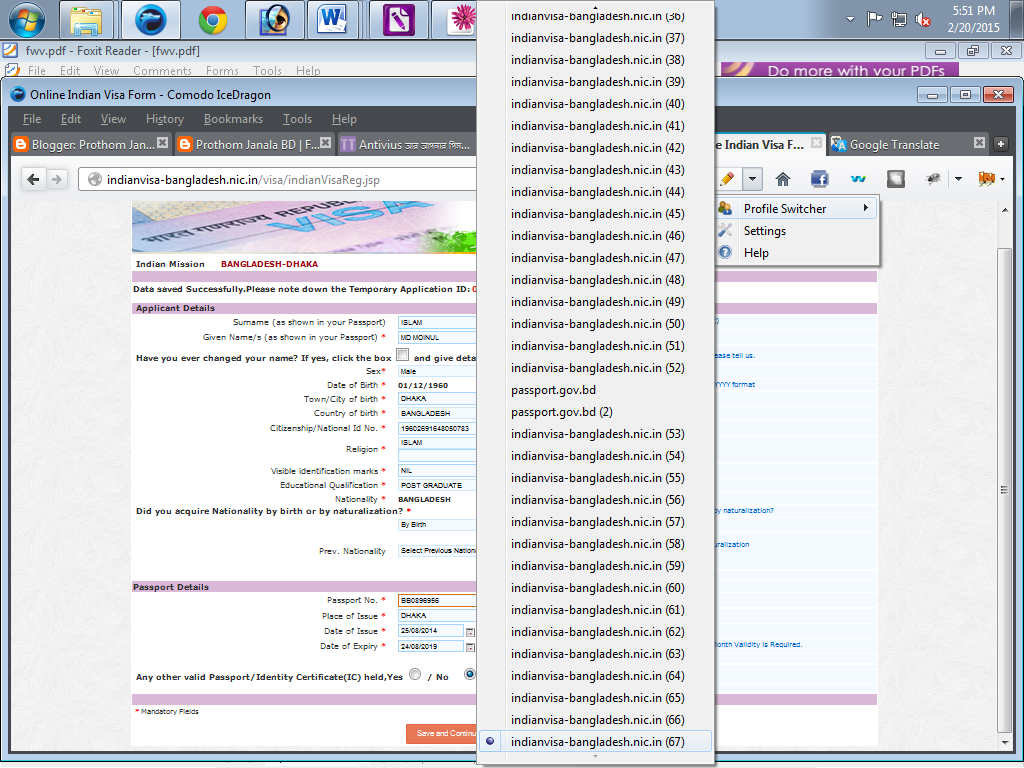
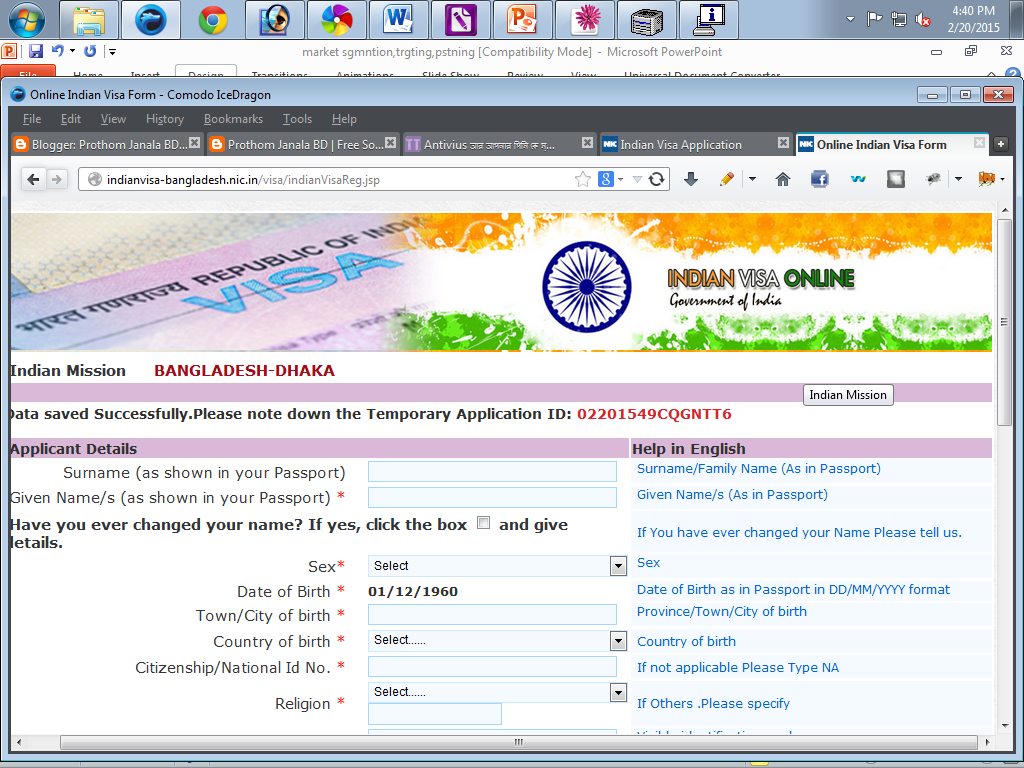
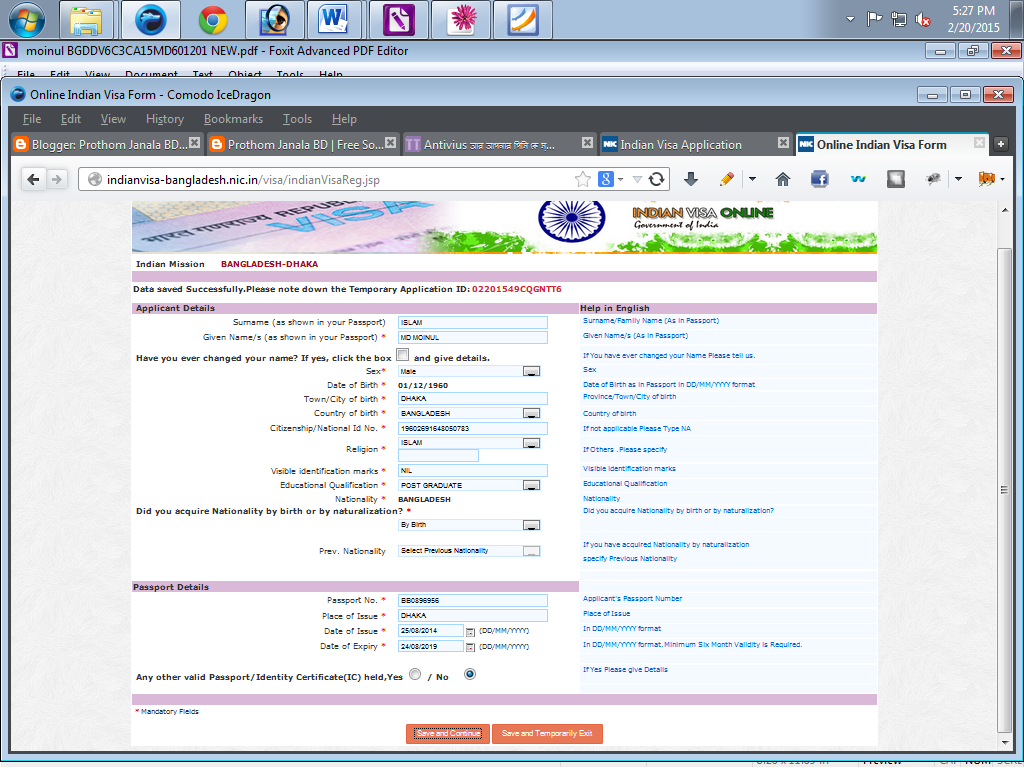
age kajta shikhun, then onek kaj paben...
ReplyDelete